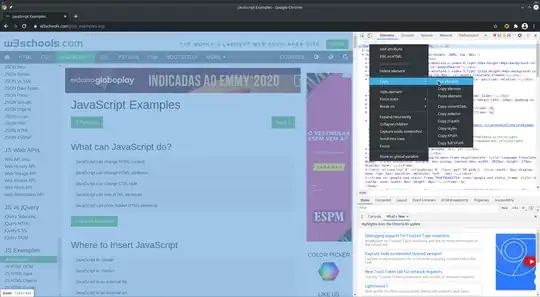On Google Chrome, when we go to the development mode, right-click an HTML element → Copy → Copy element, we can copy the HTML content of a webpage. Below is an example of the procedure I've described:
My problem is that, when I use wget for downloading the webpage, I get the source code of the page, including its JavaScript addresses and scripts.
I'd like to use the command line for downloading the final HTML result of a page, just like Google Chrome does in my example. Getting the HTML content that is being displayed on the page would be useful for automating the extraction of information from webpages for me.
Is it possible to download the HTML of a page (not the source code) using wget or other command line tools?