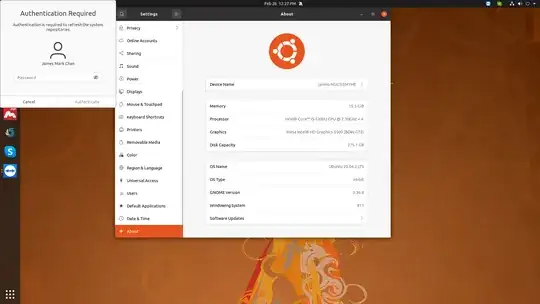I have this authentication required prompt that keeps coming up in a 20.04.2 install. I'm not sure which application or service is causing it to trigger but when I enter my password and press authenticate it goes away. Sometimes it comes back again and not knowing why it is showing up is frustrating. Another inconvenient behavior is that when I leave the computer and return it will sometimes be on the desktop but the "Cancel" and "Authenticate" buttons will not work so there is no apparent way to get rid of it besides rebooting my computer. It's like the process that created the dialog is no longer handling user input but the dialog is still present and in the way.
I believe this is my gs extensions:
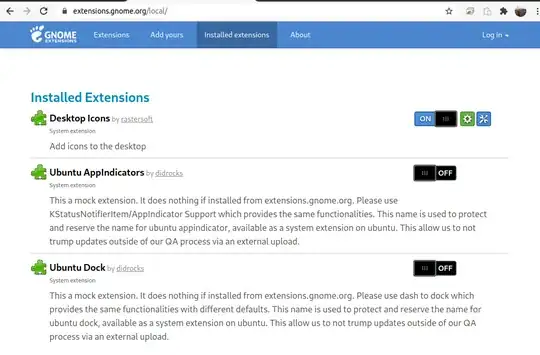 Desktop Icon's by rastersoft appears to be the only one enabled?
Desktop Icon's by rastersoft appears to be the only one enabled?
james@james-NUC5i5MYHE:~$ gsettings get org.gnome.shell enabled-extensions
@as []
From my Logs program here are the important log messages that appear after launching:
12:39:24 PM gdm-session-wor: gkr-pam: unable to locate daemon control file
12:39:12 PM bluetoothd: Failed to set mode: Blocked through rfkill (0x12)
12:39:10 PM kernel: usb 2-4: 3:1: cannot get freq at ep 0x84
12:39:08 PM bluetoothd: Failed to set mode: Blocked through rfkill (0x12)
12:39:06 PM kernel: usb 2-4: 3:1: cannot get freq at ep 0x84
12:39:05 PM systemd-udevd: /etc/udev/rules.d/79-scanner.rules:1 Invalid key/value pair, ignoring.
If someone can advise how to report and maybe disable this that would be helpful.