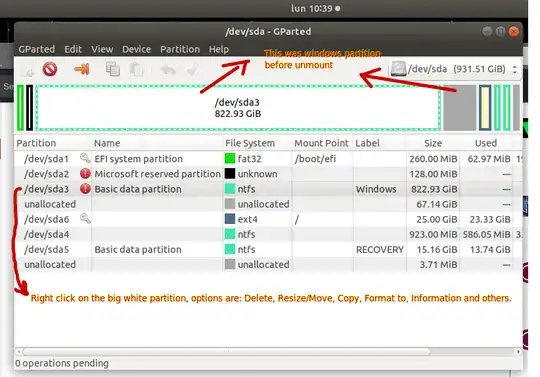I have a Windows and Ubuntu dual boot. My Windows is not working anymore. I already have a back up of the files I had on Windows. Now I want to format 80% of the Windows partition to expand my Ubuntu partition. I want to leave some unallocated space to install Windows again in the future.
With GParted I already selected "unmount" on the Windows partition. Now it looks like a part of it appears as unallocated and the other is still there.
This is how the GParted looks like now.
This is the information about the Windows partition now.
I read that I will need to boot from a USB or CD, unmount the HDD Ubuntu partition and resize it using GParted, but the Windows partition doesn't look good now and I am afraid of doing something wrong. How should I proceed?