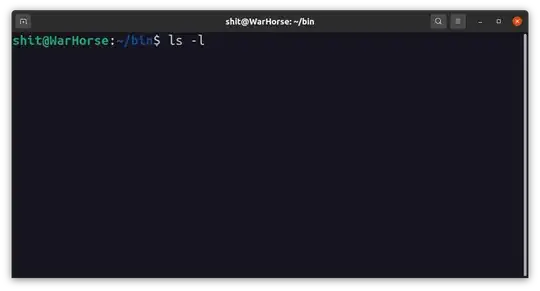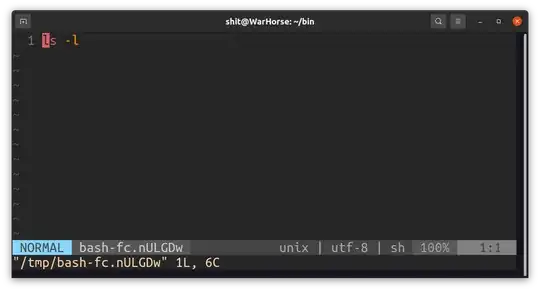Recently I've started using the vim keybinding in the terminal. I changed the keybinding of the terminal by adding the following line in the ~/.bashrc file.
set -o vi
But I've noticed an issue with it. When I go to the normal mode by pressing the "Escape" key and then press "v" it opens a file with the following name in the default editor.
/tmp/bash-fc.some_random_string_here
e.g., /tmp/bash-fc.PFb1Vy
I've tried checking all the terminal shortcuts but couldn't find anything with "v" there. Though I'm new to shell scripting, I checked the ~/.bashrc file but couldn't find anything related "bash-fc".
Could anyone of you kindly tell me what's the reason behind it? It's really annoying to accidentally open vim and quit vim every time :(