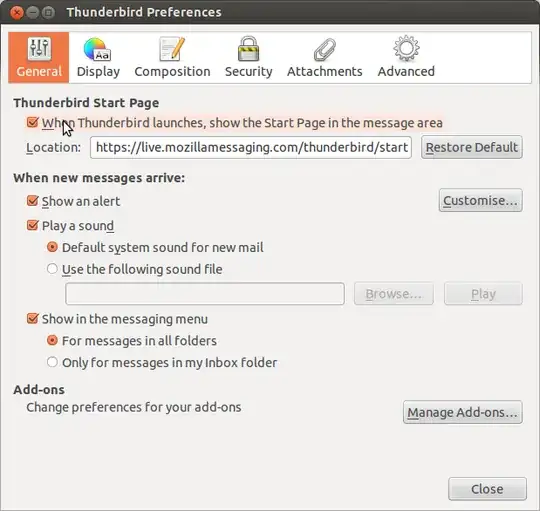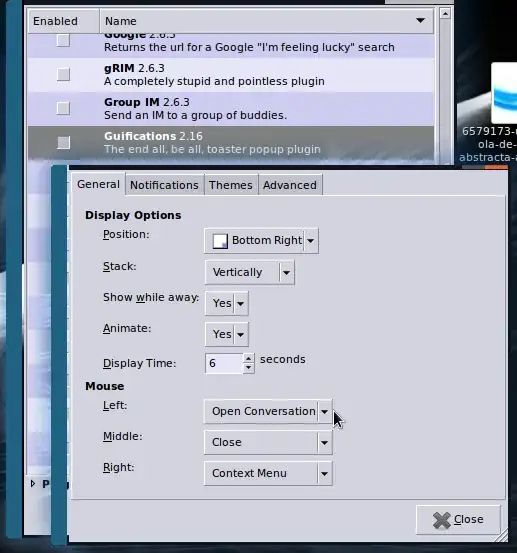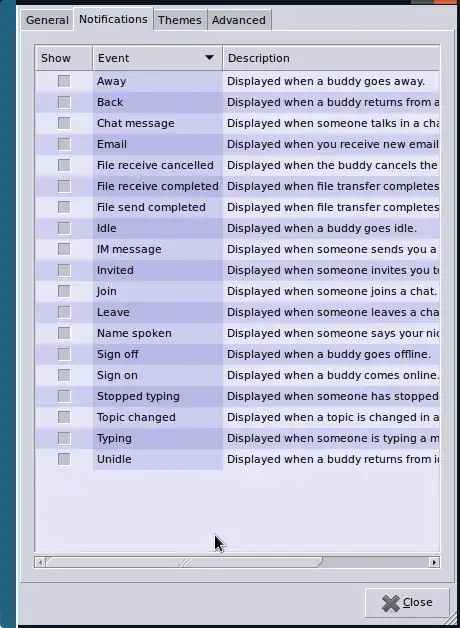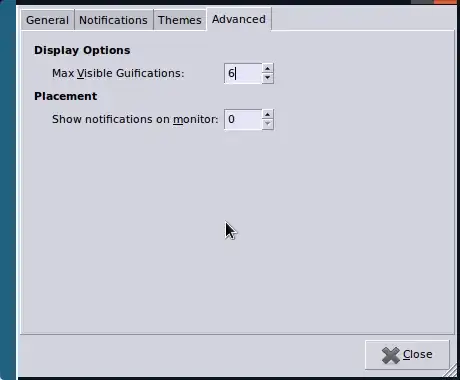I'm currently helping a food shop with replacing their overbloated Windows installation by Ubuntu. This went pretty well and the owner is quite happy, but there is still one issue: on Windows, he would use Live Messenger and get instant notifications on new emails. This feature is pretty important since the mails are received from the online shop and needs to be processed immediately. Since the personnel are not looking at the screen all of the time, an audio signal is mandatory.
What software and/ or configuration is recommended to get this kind of notification? The default IM software is Empathy, but it does not seems to have a mail notification feature at all. The mail-notification package can only periodically poll for new mail, but I think that the Hotmail servers restrict the number of logins so this is not a real option either.
Finally, I saw Pidgin as recommendation (I haven't tried the mail notification feature), but perhaps there are better alternatives? Pidgin is actually an IM client, which is not really needed in this case.