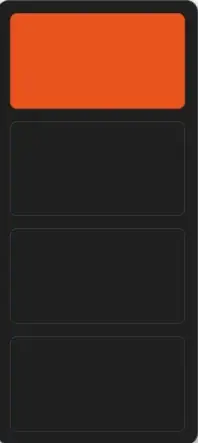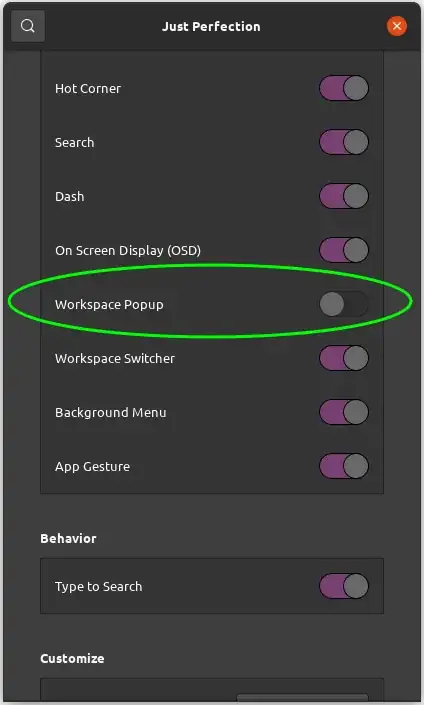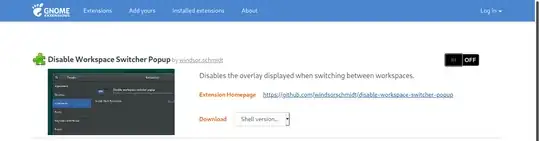The way I know of is through using CSS in a customized gnome-shell theme.
I have posted a detailed answer leading through the steps of creating a custom gnome-shell-theme based on Ubuntu's default one here: https://askubuntu.com/a/1305510/1157519
Note that the above linked answer is aimed at a specific topic different from this one, so only the second half of the answer applies, starting with the "Via CSS (gnome-shell custom theme)" title.
It already contains CSS code modifying this popup. Look for "A less harsh workspace-switcher popup" in there.
Now I've tried and succeeded in making this widget entirely transparent with CSS.
I have added the following at the end of the file gnome-shell.css in the custom gnome-shell theme:
.workspace-switcher-container,
.workspace-switcher-container * {
background: transparent;
border: none;
box-shadow: none;
}
An alternative, (but more intrusive) approach could be:
.workspace-switcher-container {
margin-left: -9000px;
}