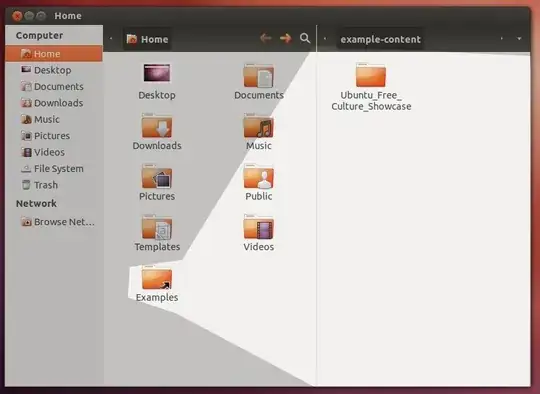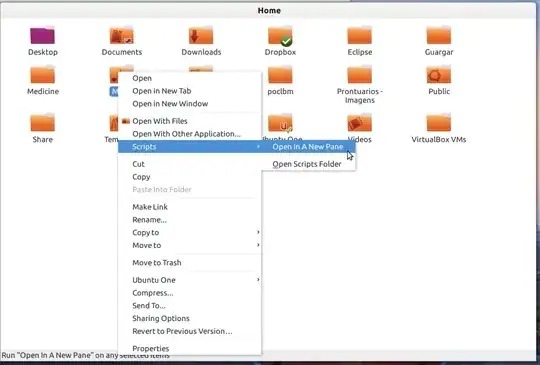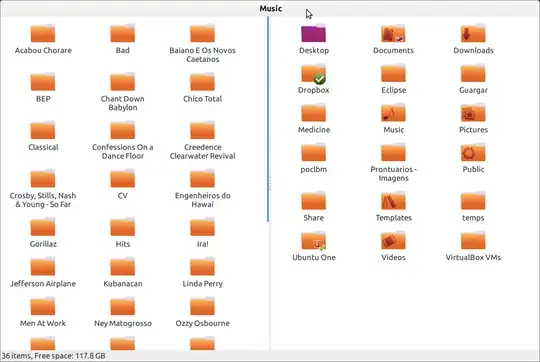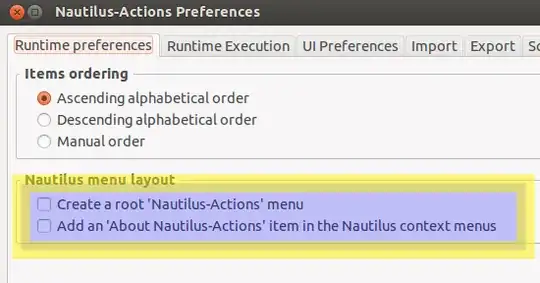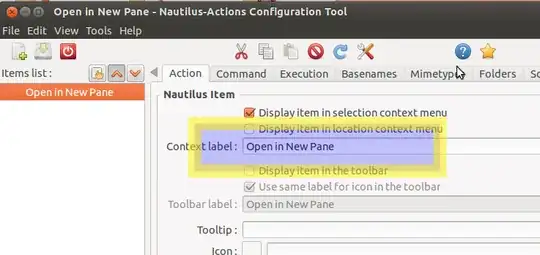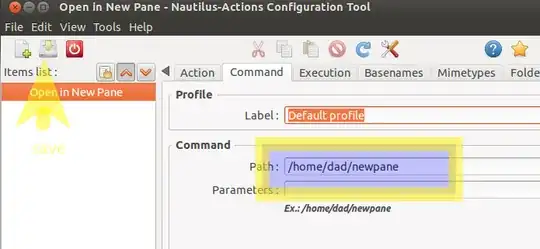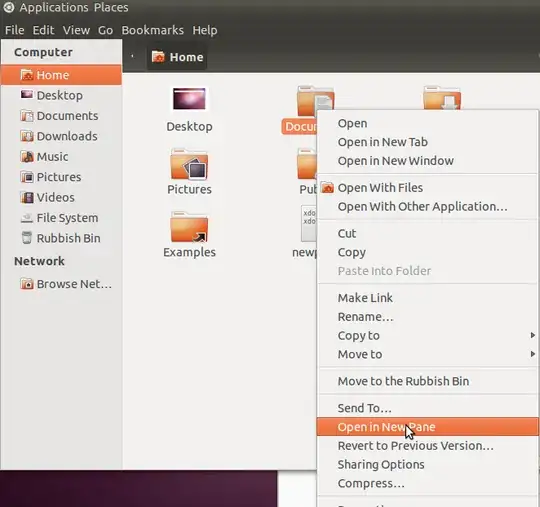First lets remember that Nautilus has the numbers of pane limited to 2.
You can create a script to do that.
1) First install xdotool and parcellite: sudo apt-get install xdotool parcellite
2) Then open a file (gedit /home/desgua/.gnome2/nautilus-scripts/Open\ In\ A\ New\ Pane) and paste this:
#!/bin/bash
echo -n $1 | parcellite
xdotool key F3
sleep 0.1
xdotool key Tab
sleep 0.3
xdotool key ctrl+l ctrl+v
sleep 0.1
xdotool key Return
exit 0
3) Save.
4) Make it executable (chmod +x /home/desgua/.gnome2/nautilus-scripts/Open\ In\ A\ New\ Pane)
5) Right click over a folder and select "Scripts" > "Open In A New Pane".
Result:
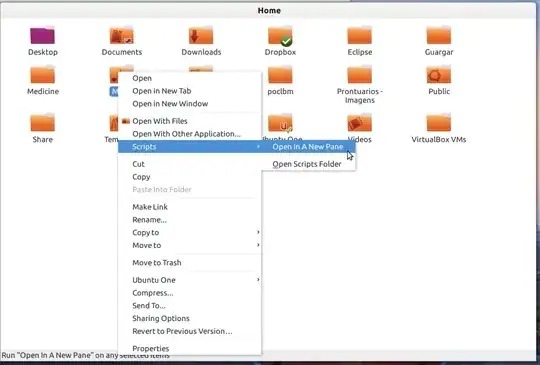
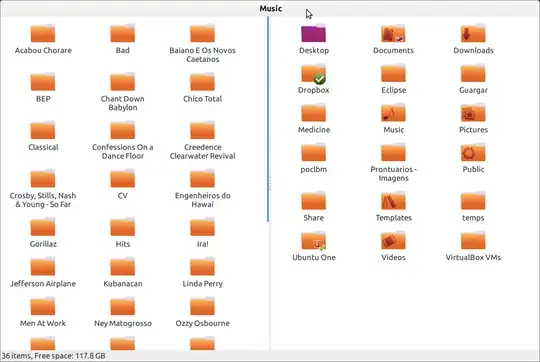
If you are feeling lazy, just paste this into terminal and you're done:
cd ~/.gnome2/nautilus-scripts && wget http://dl.dropbox.com/u/4098082/Open%20In%20A%20New%20Pane && chmod +x ./Open*
This script open the folder in an existing pane:
1) First install xdotool and parcellite: sudo apt-get install xdotool parcellite
2) Then open a file (gedit /home/desgua/.gnome2/nautilus-scripts/Open\ In\ An\ Existing\ Pane) and paste this:
#!/bin/bash
echo -n $1 | parcellite
sleep 0.1
xdotool key Tab
sleep 0.2
xdotool key ctrl+l ctrl+v
sleep 0.1
xdotool key Return
exit 0
3) Save.
4) Make it executable (chmod +x /home/desgua/.gnome2/nautilus-scripts/Open\ In\ An\ Existing\ Pane)
5) Right click over a folder and select "Scripts" > "Open In An Existing Pane".