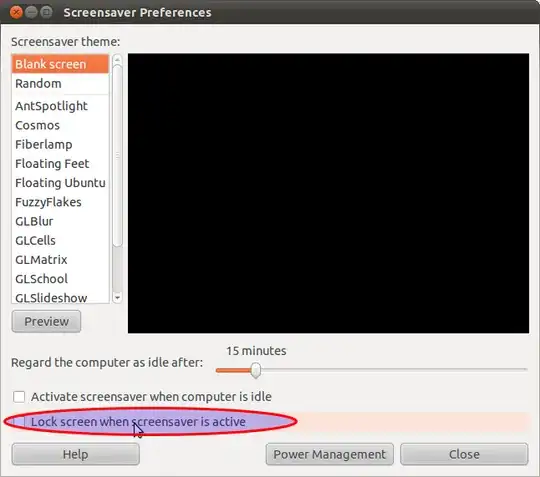I want Ubuntu to ask for my password when I log in but not lock me every time I am away for 5 minutes.
How can I disable the automatic lock?
On the Gnome desktop, go to System > Preferences > Screensaver and turn off the Lock screen when screensaver is active checkbox.