Trying to install Ubuntu Server 20.04.1 from ISO virtually mounted at ILO4. I get this integrity check, which takes ages How to skip? Integrity Check Issue
It's insane. Takes more than half an hour now and nothing...
Trying to install Ubuntu Server 20.04.1 from ISO virtually mounted at ILO4. I get this integrity check, which takes ages How to skip? Integrity Check Issue
It's insane. Takes more than half an hour now and nothing...
I was plagued with this issue as well, would easily take 40+ minutes for the check to finish when using IPMI virtual media.
I believe I've found a workaround for now.
Spam press Ctrl+C as soon as you see the purple screen appear after booting from ISO. You should see the following screen after pressing Ctrl+C:
Select your language, press Enter. Then, once the screen is at Install Ubuntu Server, select F6 Other Options:
Press Esc to close the dialog box in the bottom left corner. At this point, you should be able to type on the line that starts with Boot Options.... Replace quiet with fsck.mode=skip, then press Enter:
At this point you should be able to boot without disk verification which is very fast over an IPMI-mounted disk.
If you get the grub menu (as opposed to the purple screen) :
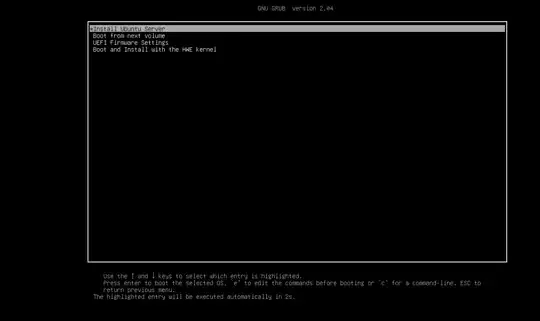
then enter e to edit and replace quiet with fsck.mode=skip
then continue with the boot...
Worked for me without having to do it before the Grub menu. I just hit F6 a couple more times after inputting the line of text at the bottom and it takes right off. One thing to note if you are using SuperMicro IPMI, is to change your Hot Key for F6 (other wise it will reboot).
Great fix!