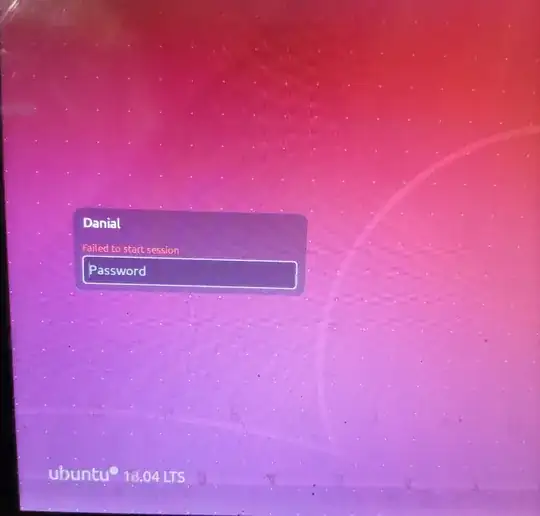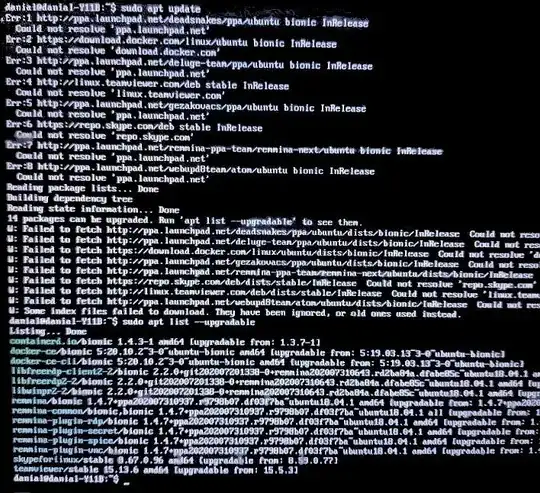The problem started when I tried to uninstall/install python2/python3. Terminal/Firefox were removed, I don't know how.
Then I rebooted the system. Now I am unable to login as the error was
I tried to upgrade and update through various commands like:
sudo apt update
The message I am constantly getting is: