On my desktop running Kubuntu 20.04, my wired connection recently stopped working. I searched, but found no solution. I tried deleting and re-adding a network connection, but to no avail:
Network manager GUI screenshot
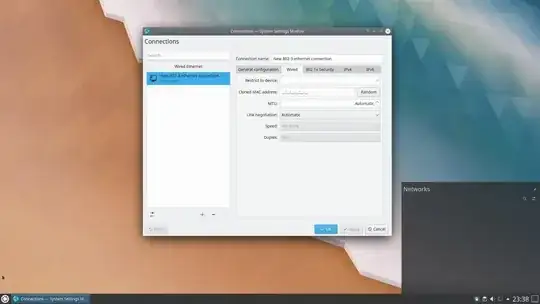 Here are some additional information about my Network manager:
Here are some additional information about my Network manager:
raphael@raphael-desktop:~$ sudo lshw -C network
*-network UNCLAIMED
description: Ethernet controller
product: RTL8111/8168/8411 PCI Express Gigabit Ethernet Controller
vendor: Realtek Semiconductor Co., Ltd.
physical id: 0
bus info: pci@0000:03:00.0
version: 06
width: 64 bits
clock: 33MHz
capabilities: pm msi pciexpress msix vpd bus_master cap_list
configuration: latency=0
resources: ioport:d000(size=256) memory:f2204000-f2204fff memory:f2200000-f2203fff
raphael@raphael-desktop:~$ sudo cat /etc/netplan/01-network-manager-all.yaml
Let NetworkManager manage all devices on this system
network:
version: 2
renderer: NetworkManager
raphael@raphael-desktop:~$ sudo ls -l /etc/NetworkManager/system-connections/
total 4
-rw------- 1 root root 286 Jan 14 23:28 'New 802-3-ethernet connection.nmconnection'
The logs from network manager also don't have any big error, here are the last lines:
raphael@raphael-desktop:~$ sudo tail -n 1500 /var/log/syslog | grep Network
[...]
NetworkManager[741]: <warn> [1610664805.5023] Error: failed to open /run/network/ifstate
NetworkManager[741]: <info> [1610664805.5168] manager: startup complete
systemd[1]: Finished Network Manager Wait Online.
systemd[1]: Reached target Network is Online.
NetworkManager[741]: <info> [1610664805.5415] modem-manager: ModemManager not available
NetworkManager[741]: <info> [1610664805.5731] modem-manager: ModemManager now available
NetworkManager[741]: <info> [1610664815.1515] agent-manager: agent[27338341a6c7b457,:1.43/org.kde.plasma.networkmanagement/1000]: agent registered
systemd[1]: NetworkManager-dispatcher.service: Succeeded.
Finally, I tested the ethernet cable on another machine and it was working perfectly well. What should I do? Any help would be greatly appreciated.
EDIT: here are more requested information:
raphael@raphael-desktop:~$ dkms status
nvidia, 450.102.04, 5.4.0-42-generic, x86_64: installed
nvidia, 450.102.04, 5.4.0-62-generic, x86_64: installed
and
raphael@raphael-desktop:~$ dpkg -l | grep linux
ii binutils-x86-64-linux-gnu 2.34-6ubuntu1 amd64 GNU binary utilities, for x86-64-linux-gnu target
ii console-setup-linux 1.194ubuntu3 all Linux specific part of console-setup
ii libselinux1:amd64 3.0-1build2 amd64 SELinux runtime shared libraries
ii libv4l-0:amd64 1.18.0-2build1 amd64 Collection of video4linux support libraries
ii libv4lconvert0:amd64 1.18.0-2build1 amd64 Video4linux frame format conversion library
ii linux-base 4.5ubuntu3.1 all Linux image base package
ii linux-firmware 1.187.2 all Firmware for Linux kernel drivers
ii linux-generic 5.4.0.62.65 amd64 Complete Generic Linux kernel and headers
ii linux-headers-5.4.0-42 5.4.0-42.46 all Header files related to Linux kernel version 5.4.0
ii linux-headers-5.4.0-42-generic 5.4.0-42.46 amd64 Linux kernel headers for version 5.4.0 on 64 bit x86 SMP
ii linux-headers-5.4.0-62 5.4.0-62.70 all Header files related to Linux kernel version 5.4.0
ii linux-headers-5.4.0-62-generic 5.4.0-62.70 amd64 Linux kernel headers for version 5.4.0 on 64 bit x86 SMP
ii linux-headers-generic 5.4.0.62.65 amd64 Generic Linux kernel headers
ii linux-image-5.4.0-42-generic 5.4.0-42.46 amd64 Signed kernel image generic
ii linux-image-5.4.0-62-generic 5.4.0-62.70 amd64 Signed kernel image generic
ii linux-image-5.8.0-38-generic 5.8.0-38.43~20.04.1 amd64 Signed kernel image generic
ii linux-image-generic 5.4.0.62.65 amd64 Generic Linux kernel image
ii linux-libc-dev:amd64 5.4.0-62.70 amd64 Linux Kernel Headers for development
ii linux-modules-5.4.0-42-generic 5.4.0-42.46 amd64 Linux kernel extra modules for version 5.4.0 on 64 bit x86 SMP
ii linux-modules-5.4.0-62-generic 5.4.0-62.70 amd64 Linux kernel extra modules for version 5.4.0 on 64 bit x86 SMP
ii linux-modules-5.8.0-38-generic 5.8.0-38.43~20.04.1 amd64 Linux kernel extra modules for version 5.8.0 on 64 bit x86 SMP
ii linux-modules-extra-5.4.0-42-generic 5.4.0-42.46 amd64 Linux kernel extra modules for version 5.4.0 on 64 bit x86 SMP
ii linux-modules-extra-5.4.0-62-generic 5.4.0-62.70 amd64 Linux kernel extra modules for version 5.4.0 on 64 bit x86 SMP
ii linux-modules-nvidia-440-5.4.0-42-generic 5.4.0-42.46 amd64 Linux kernel nvidia modules for version 5.4.0-42
ii linux-modules-nvidia-440-generic-hwe-20.04 5.8.0-38.43~20.04.1 amd64 Extra drivers for nvidia-440 for the generic flavour (dummy trans
ii linux-modules-nvidia-450-5.8.0-38-generic 5.8.0-38.43~20.04.1 amd64 Linux kernel nvidia modules for version 5.8.0-38
ii linux-modules-nvidia-450-generic-hwe-20.04 5.8.0-38.43~20.04.1 amd64 Extra drivers for nvidia-450 for generic-hwe-20.04
ii linux-sound-base 1.0.25+dfsg-0ubuntu5 all base package for ALSA and OSS sound systems
ii pptp-linux 1.10.0-1build1 amd64 Point-to-Point Tunneling Protocol (PPTP) Client
ii syslinux 3:6.04~git20190206.bf6db5b4+dfsg1-2 amd64 collection of bootloaders (DOS FAT and NTFS bootloader)
ii syslinux-common 3:6.04~git20190206.bf6db5b4+dfsg1-2 all collection of bootloaders (common)
ii syslinux-legacy 2:3.63+dfsg-2ubuntu9 amd64 Bootloader for Linux/i386 using MS-DOS floppies
ii util-linux 2.34-0.1ubuntu9 amd64 miscellaneous system utilities