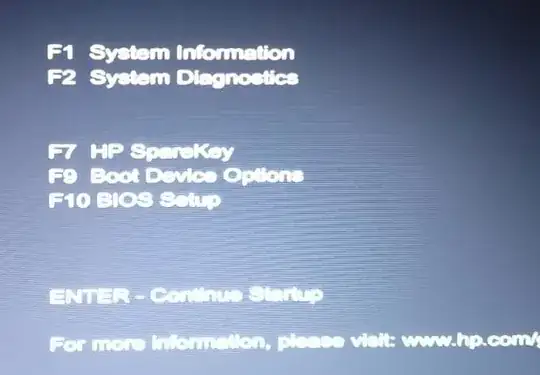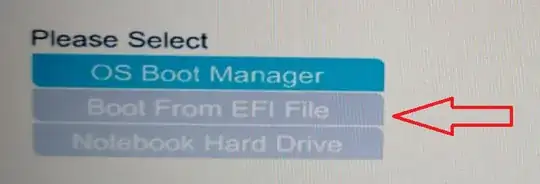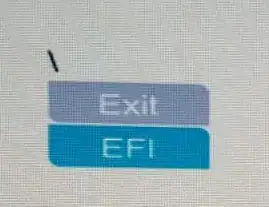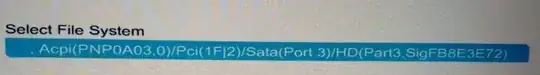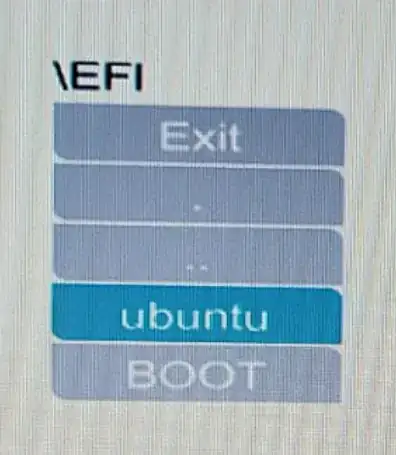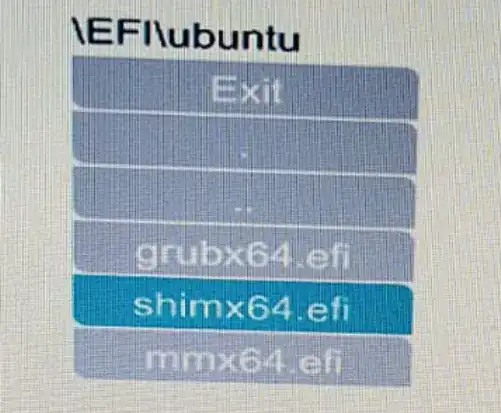boot Mint + Windows 10. I wanted to have Ubuntu instead of Mint. The computer is a HP-EliteBook-Folio-1040-G1 - so new and it seems to have UEFI, not sure though.
I started the Ubuntu installation. Mint was installed in 1 partition, no swap, etc. There were 3 partitions. 2 ntfs, and 1 ext4.
I removed the ext4 partition, selected free space, create a new mountpoint / and started the installation.
The installation could not be started because of the error No EFI System Partition was found.
So I create also a swap partition and a 700MB EFI partition ot of that free spaced from the old Mint. The NTFS partitions are intact.
Now the installation was good.
Problem: after restarting the PC it is running immediately Ubuntu. Grub is not appearing.
I would like to have the GRUB loader appear and give the possibility to choose Ubuntu or Windows.
This is the situation:
sudo fsblk
[sudo] password for username:
sudo: fsblk: command not found
sudo df -h
Filesystem Size Used Avail Use% Mounted on
udev 1,9G 0 1,9G 0% /dev
tmpfs 384M 1,8M 382M 1% /run
/dev/sda6 29G 6,2G 21G 23% /
tmpfs 1,9G 25M 1,9G 2% /dev/shm
tmpfs 5,0M 4,0K 5,0M 1% /run/lock
tmpfs 1,9G 0 1,9G 0% /sys/fs/cgroup
/dev/loop1 63M 63M 0 100% /snap/gtk-common-themes/1506
/dev/loop0 256M 256M 0 100% /snap/gnome-3-34-1804/36
/dev/loop2 50M 50M 0 100% /snap/snap-store/467
/dev/loop3 30M 30M 0 100% /snap/snapd/8542
/dev/loop4 55M 55M 0 100% /snap/core18/1880
/dev/sda3 667M 7,8M 659M 2% /boot/efi
tmpfs 384M 68K 384M 1% /run/user/1000
sudo cat /etc/default/grub
[sudo] password for sodhreeqmonique:
If you change this file, run 'update-grub' afterwards to update
/boot/grub/grub.cfg.
For full documentation of the options in this file, see:
info -f grub -n 'Simple configuration'
GRUB_DEFAULT=0
GRUB_TIMEOUT_STYLE=hidden
GRUB_TIMEOUT=0
GRUB_DISTRIBUTOR=lsb_release -i -s 2> /dev/null || echo Debian
GRUB_CMDLINE_LINUX_DEFAULT="quiet splash"
GRUB_CMDLINE_LINUX=""
Uncomment to enable BadRAM filtering, modify to suit your needs
This works with Linux (no patch required) and with any kernel that obtains
the memory map information from GRUB (GNU Mach, kernel of FreeBSD ...)
#GRUB_BADRAM="0x01234567,0xfefefefe,0x89abcdef,0xefefefef"
Uncomment to disable graphical terminal (grub-pc only)
#GRUB_TERMINAL=console
The resolution used on graphical terminal
note that you can use only modes which your graphic card supports via VBE
you can see them in real GRUB with the command `vbeinfo'
#GRUB_GFXMODE=640x480
Uncomment if you don't want GRUB to pass "root=UUID=xxx" parameter to Linux
#GRUB_DISABLE_LINUX_UUID=true
Uncomment to disable generation of recovery mode menu entries
#GRUB_DISABLE_RECOVERY="true"
Uncomment to get a beep at grub start
#GRUB_INIT_TUNE="480 440 1"
The ntfs partitions are in sda1 and sda2
EDIT:
To answer the comments:
If I press Esc during boot this screen appears:
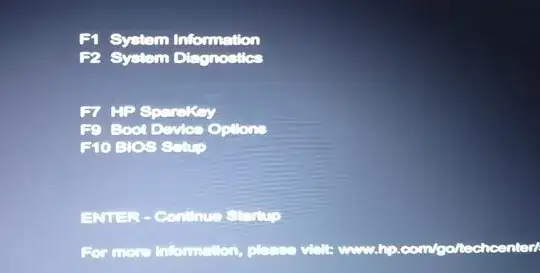
When I select F9, the following appears:
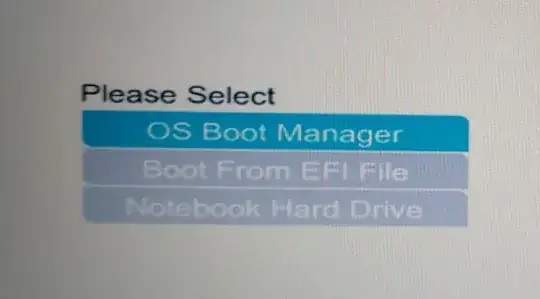
When I click Os boot manager I get:
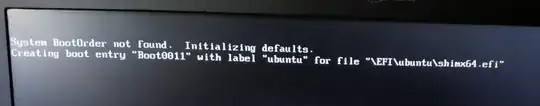
EDIT 2 I also tried the following:
Both these two choices start Ubuntu, but not Grub appears
And should it help, here is the bios:
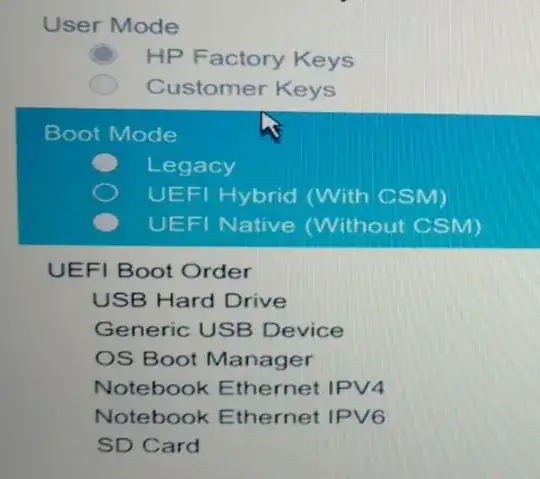
Can anybody please help?