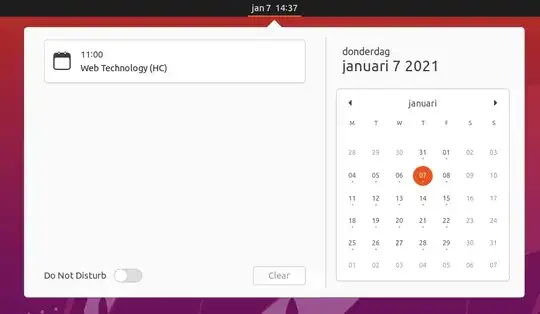I have recently installed Ubuntu 20.04 and so far I'm really liking it. Earlier today I tried to sync my calendar to the gnome-calendar that ships with the OS.
I have linked my Google account in the settings and the regional holidays I have subscribed to with Google calendar show up both in gnome-calendar and in the drop-down menu that pops up when clicking on the date and time on the top of the screen. So far so good.
The calendar that's more important to me, however, is my university timetable which has all the times for lectures etc. That one is also synced to my Google calendar via a URL that I get on my university website. It links to an iCal. So I was hoping it would just show up in gnome-calendar because I'm syncing my Google calendar, but for some reason it didn't. So what I did was go to gnome-calendar -> Manage calendars -> Add calendar -> Paste URL. That did in fact sync the uni calendar with gnome-calendar, but whenever I open gnome-calendar it takes a good 30 seconds before it shows up at all, which is kind of inconvenient. The Google stuff shows up immediately, so I don't know what the problem is. This gif screen recording shows how long it takes:

Notably, my university timetable also doesn't show up in the drop-down menu where you can see all of your synced calendars until it pops up after 30ish seconds. It also doesn't show up in manage calendars. I have tried disabling the sync and re-enabling it for both the Google and the university calendar, but to no avail. Logging out and back in also didn't fix the issue. Worth mentioning: The university calendar events don't show up in the drop-down calendar at all until I had previously opened gnome-calculator in the current session.
So what I want to achieve is have all the events be there immediately. When researching it I came across this answer, but as far as I understand downloading the ical would mean that I'd have to do that every time an event is changed, which is just very annoying. At that point I might as well just always open Google calendar in the browser.
In the drop-down calendar when clicking on the date on top of the screen, the university events show up immediately. However, the orange color I designated to it in the gnome-calendar settings is not there. See:
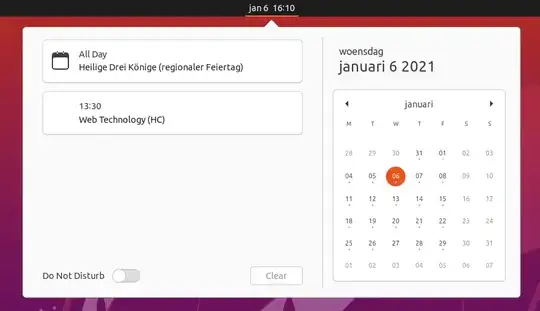 .
.
If the color showed up that would also be great. I assumed this is related to the issue of the calendar not syncing immediately, that's why it's not a separate question.
Edit: Today the drop-down calendar was different, my lecture showed up immediately after booting (without having opened gnome-calendar) and now has a calendar symbol next to it. See:
I am relatively new to Ubuntu and Linux in general, so if what I'm trying to achieve is impossible or the way I'm trying to achieve it is completely nonsensical, please let me know. I hope it is clear what my problem is.