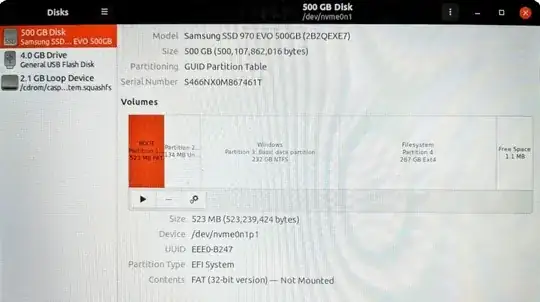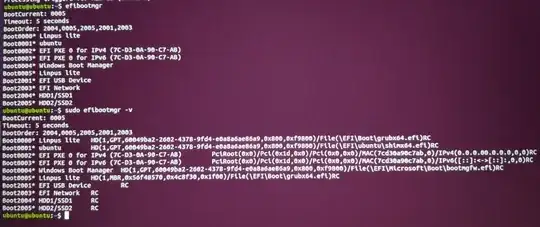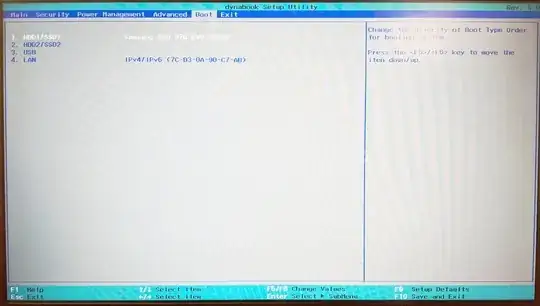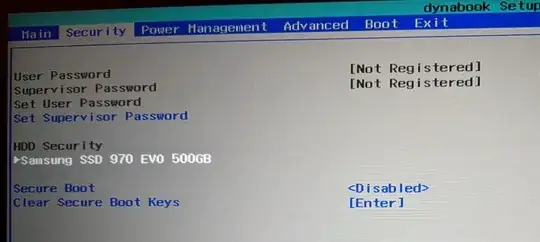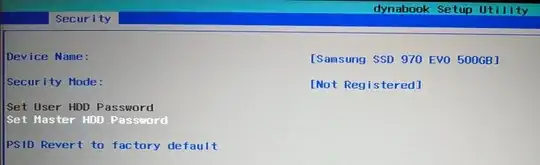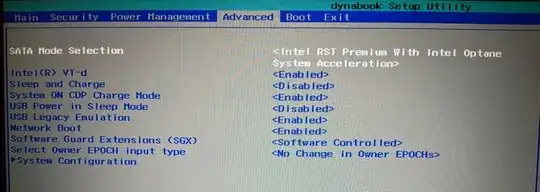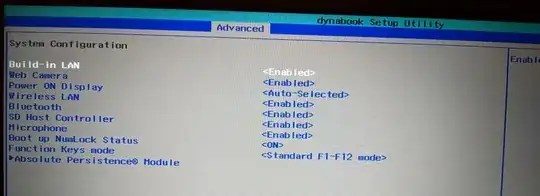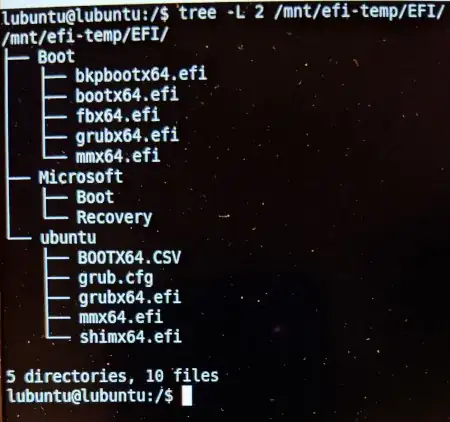I am trying to install Ubuntu 20.04 as a dual boot onto a Toshiba Dynabook Satellite Pro L50-G-182 which has Windows 10 preinstalled. I used an Ubuntu live USB stick to install Ubuntu onto the last part of the SSD. The picture shows the disk layout (screenshot taken while booting from USB live stick):
When I restarted after the installation of Ubuntu then Windows started automatically without grub/Ubuntu showing up. I failed to fix this.
There are a bunch of posts here and articles about this topic, however none of them helped. Here is the short version of what I tried to fix this.
I checked the UEFI/BIOS. There is nothing about grub nor Ubuntu.
I tried to fix the dual boot from Windows via BCDEdit:
bcdedit /set {bootmgr} path \EFI\ubuntu\grubx64.efiI tried Boot-Repair to fix the boot order.
I tried to change the boot order. Therefore, I booted from the Ubuntu live USB stick. Here is the output of
efibootmgr:BootCurrent: 0005 Timeout: 5 seconds BootOrder: 2004,0005,2005,2001,2003 Boot0000* Linpus lite Boot0001* ubuntu Boot0002* EFI PXE 0 for IPv4 (7C-D3-0A-90-C7-AB) Boot0003* EFI PXE 0 for IPv6 (7C-D3-0A-90-C7-AB) Boot0004* Windows Boot Manager Boot0005* Linpus lite Boot2001* EFI USB Device Boot2004* EFI Network Boot2004* HDD1/SSD1 Boot2005* HDD2/SSD2
The ubuntu entry is probably the USB stick? It looks like my Ubuntu partition is not visible. Here is a picture of the terminal with verbose output:
- I copied the UEFI entry of "Windows Boot Manager" to create a new entry for Ubuntu.
BIOS, Boot tab (accessed by pressing F2)e:
Security tab:
Here is how Security tab > Samsung .. looks like:
Here is how t looks likhe Advanced tab looks like:
Advanced tab -> System Configuration:
Boot Manager (accessed by pressing F12):
EFI System partition:
- Here is how the folder structure looks currently (13.01.2021), screenshot taken from Boot Repair USB live stick being loaded:
It all went differently. I was about to restore the first full disk backup of the machine. By accident I selected a backup of a another machine running Ubuntu. To my very big surprise - when I rebooted the machine after the clone process finished - Grub showed up and Ubuntu booted without any issue.
After that I updated the older Ubuntu installation to the current version and that's what I am running right now. Yes, I lost the Windows installation, but I still have the original backup just in case.