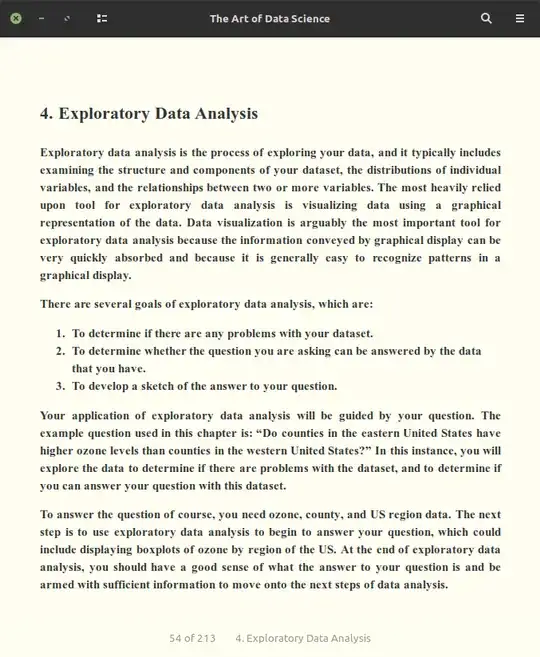I don't know how to configure Zathura, but most of what you wanted is available in Foliate, which is free and open source. The book (The Art of Data Science) is legally available for free.
By default,it looks somewhat different.
 However, after changing the window size, font (to Times New Roman, available in Menu -> Font), background color (Menu -> Theme use one of the default theme, or select your favorite colors to create one), and font color (Menu -> Themes), I was able to achieve a similar look. The black margins at the sides (which is in your screenshot) is not available in Foliate, but the margin size can be changed and the margins will have the same color as the background.
However, after changing the window size, font (to Times New Roman, available in Menu -> Font), background color (Menu -> Theme use one of the default theme, or select your favorite colors to create one), and font color (Menu -> Themes), I was able to achieve a similar look. The black margins at the sides (which is in your screenshot) is not available in Foliate, but the margin size can be changed and the margins will have the same color as the background.
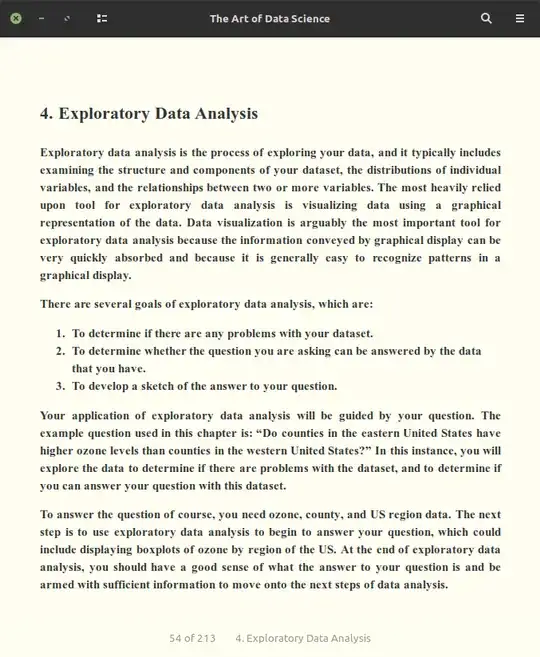
It also auto hides the headerbar (this behavior can be changed)
It is available in different formats
- snap
sudo snap install foliate
- flatpak
flatpak install flathub com.github.johnfactotum.Foliate
- PPA
sudo add-apt repository ppa:apandada1/foliate
sudo apt update
sudo apt install foliate
Disclaimer: I maintain the PPA of Foliate, but I am not affiliated with its development.

 However, after changing the window size, font (to Times New Roman, available in Menu -> Font), background color (Menu -> Theme use one of the default theme, or select your favorite colors to create one), and font color (Menu -> Themes), I was able to achieve a similar look. The black margins at the sides (which is in your screenshot) is not available in Foliate, but the margin size can be changed and the margins will have the same color as the background.
However, after changing the window size, font (to Times New Roman, available in Menu -> Font), background color (Menu -> Theme use one of the default theme, or select your favorite colors to create one), and font color (Menu -> Themes), I was able to achieve a similar look. The black margins at the sides (which is in your screenshot) is not available in Foliate, but the margin size can be changed and the margins will have the same color as the background.