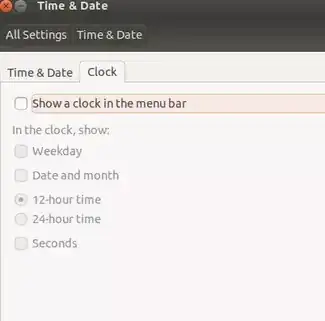Here is the instruction to hide the clock from the menu bar.
https://ccm.net/faq/35096-ubuntu-hide-the-clock-from-the-menu-bar
Click on the Settings menu > System Settings.
Go to System > Time & Date
Click on the Clock tab
Uncheck Show a clock in the menu bar.
I wasn't sure which version of Ubuntu this article written for. But it was not for Ubuntu 20.04 as there is no option to uncheck Show a clock in the menu bar as shown in the screenshot/article above.
I just want to have top menu bar without the clock in the middle. That's it. Thanks