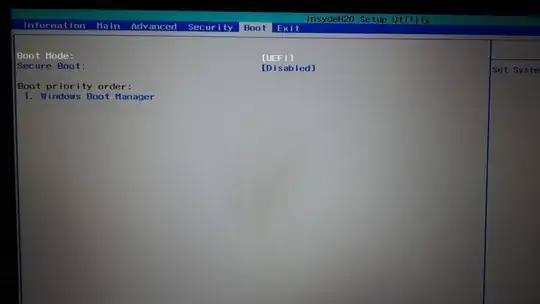I recently bought a new laptop, an Acer Nitro 5, the latest model with 10th Generation Intel i7 processor, and an Nvidia GTX card (normal drill).
I had encountered a problem where Ubuntu gives me the Intel RST disabling error, for which there are various forums that enlist various methods to help me with that.
All of them involved one step in common - changing the SATA mode to AHCI. Right now I face the issue where my BIOS does not allow me to change my SATA mode configuration. It currently shows the option "Optane with RAID", which I am unable to change in any possible way.
I also tried changing to supervisor mode, which enabled me to change the fast boot option. This didn't help me change the SATA option too.
If someone could help me with how do I proceed with this, it would be great. All my work is stalled since I cannot install Linux in any way. I have attached the BIOS images to make sure there is no other minor obstacle coming my way.
This is what is shown
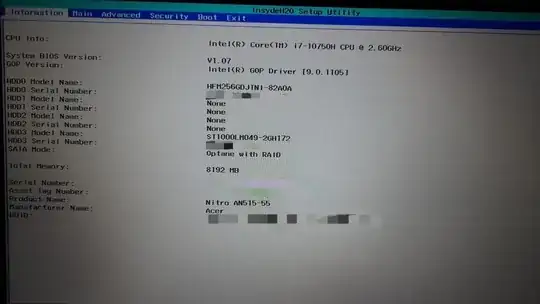
2nd tab
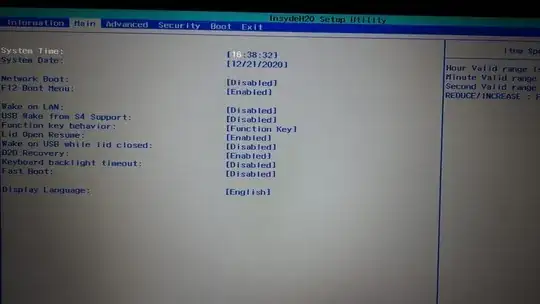
3rd tab
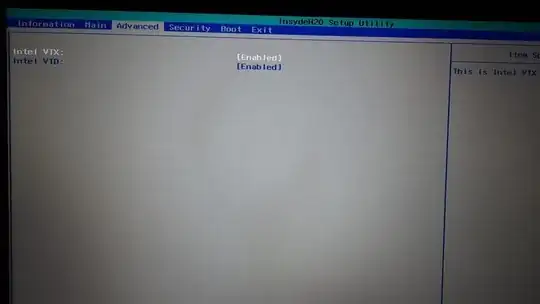
4th tab
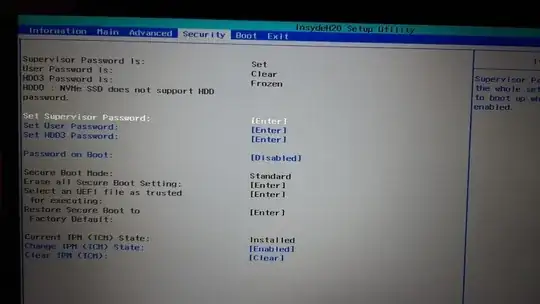
5th tab