I'm interested in Ubuntu Desktop certified hardware (Pre-installed by manufacturer) with NVIDIA GPUs.
Is there a way to download a list of certified hardware including the GPU model (details like GPU-VRAM)?
Thanks.
I'm interested in Ubuntu Desktop certified hardware (Pre-installed by manufacturer) with NVIDIA GPUs.
Is there a way to download a list of certified hardware including the GPU model (details like GPU-VRAM)?
Thanks.
Ubuntu 20.04:
Tap the left Super key (Win key) and simply type Update
Reaching the end of the typing you will see two icons entitled software & Updates. Click on the more colorful one (the other is mostly grey).
You should now see this window, select the first tab - as shown - if not already selected.
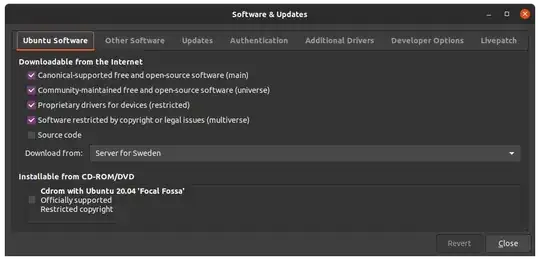 Select the [v] ticks as shown here.
Select the [v] ticks as shown here.
Then select the Additional Drivers tab.
Here you will find nVidia drivers, as provided by Canonical or "partners".
Check which versions there are; then google the nvidia site to verify which hardware that driver version supports. Note that support for some OLDER hardware was dropped some time ago, and that the very newest might not be present yet.
At the time of writing this, the 455 driver was the "current" one - so google(nvidia linux x64 driver download 455) - then click Supported Products after finding the right place at nvidia.com (behind first link in the search - at this writing).
(The actually supported hardware WILL change with time)