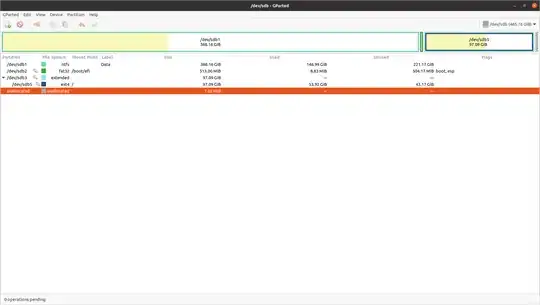My current system set up is as follows:
System: Host: Ubuntu 20.10 Kernel: 5.8.0-33-generic x86_64 bits: 64 Desktop: N/A Distro: Ubuntu 20.10 (Groovy Gorilla)
Machine: Type: Desktop Mobo: ASUSTeK model: M5A78L-M PLUS/USB3 v: Rev X.0x serial: <superuser/root required>
BIOS: American Megatrends v: 0502 date: 11/18/2016
CPU: Info: 6-Core model: AMD FX-6300 bits: 64 type: MCP L2 cache: 2048 KiB Speed: 1406 MHz min/max: 1400/3500 MHz Core speeds (MHz): 1: 1405 2: 1405 3: 1406 4: 1406 5: 1406 6: 1396
Graphics: Device-1: NVIDIA TU117 [GeForce GTX 1650] driver: nvidia v: 455.38 Display: x11 server: X.Org 1.20.9 driver: nvidia unloaded: fbdev,modesetting,nouveau,vesa resolution: 1920x1080~60Hz OpenGL: renderer: GeForce GTX 1650/PCIe/SSE2 v: 4.6.0 NVIDIA 455.38
Audio: Device-1: Advanced Micro Devices [AMD/ATI] SBx00 Azalia driver: snd_hda_intel Device-2: NVIDIA driver: snd_hda_intel Device-3: JMTek LLC. type: USB driver: hid-generic,snd-usb-audio,usbhid Sound Server: ALSA v: k5.8.0-33-generic
Network: Device-1: Realtek RTL8111/8168/8411 PCI Express Gigabit Ethernet driver: r8169 IF: enp4s0 state: up speed: 100 Mbps duplex: full mac: 2c:4d:54:e9:5b:9d
**Drives: Local Storage: total: 689.34 GiB used: 51.90 GiB (7.5%) ID-1: /dev/sda vendor: Western Digital model: WDS240G2G0A-00JH30 size: 223.58 GiB ID-2: /dev/sdb vendor: Western Digital model: WD5000AZRX-00L4HB0 size: 465.76 GiB
Partition: ID-1: / size: 95.07 GiB used: 51.90 GiB (54.6%) fs: ext4 dev: /dev/sdb5 Swap: ID-1: swap-1 type: file size: 2.00 GiB used: 0 KiB (0.0%) file: /swapfile**
Sensors: System Temperatures: cpu: 31.0 C mobo: 30.0 C gpu: nvidia temp: 27 C Fan Speeds (RPM): cpu: 2096 case-1: 0 gpu: nvidia fan: 50% Info: Processes: 313 Uptime: 2h 01m Memory: 15.62 GiB used: 3.16 GiB (20.2%) Shell: Bash inxi: 3.1.07
Screenshots of the drives - sda and sdb - from Gparted are shown below:
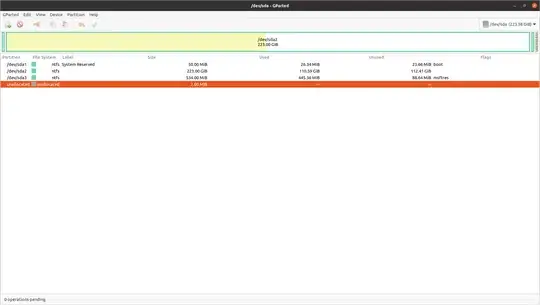
The first drive - sda (a 240 GB WD Green SSD) has Windows 10 installed in it.
The second drive - sdb (a 500 GB WD HDD) has an NTFS partition with about 370 Gb allocated, then 512 MB ESP Partition which I had to create when installing Ubuntu 20.10, and the rest about 98 GB is ext4 with Ubuntu 20.10 installed. The GRUB is installed in sdb (it would not install on sda when I was installing Ubuntu 20.10)
I have a new 480 GB SSD drive on which I want to transfer / copy / the Ubuntu system which is currently on sdb5 (along with the ESP partition if required). Then I would remove the 500 GB HDD from the system and use it as an external drive, so my future system would have - (1) sda - 240 GB SSD with Windows 10 and (2) sdb - 480 GB SSD with the current Ubuntu system installed in it.
What is the best / easiest way to go about it? I'm not a system expert or anything, just an ordinary user who can install Ubuntu along with Windows and enjoy computing and coding on Ubuntu. Thank you in advance.