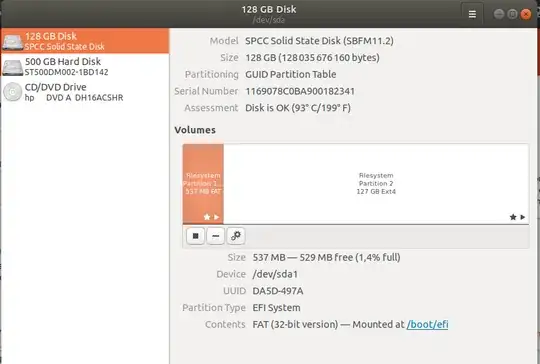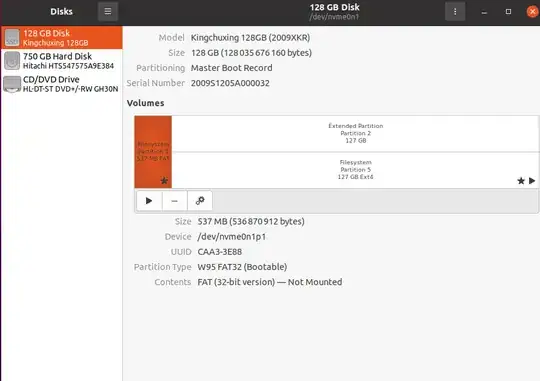In 18.04.5 I have a 128Gb SSD which was formatted solely for Ubuntu.
The disks table appears thus:
indicating an EFI File System partition of 537Mb and a single partition (Partition 2) of 127Gb Ext4.
On a newly installed 20.04.1 PC with a (similar) 128Gb SSD, after tinkering with the additional partition options, I seem to have managed to achieve 2 partitions after the 537Mb FAT - an extended Partition 2 of 127Gb and a Partition 5 127Gb Ext 4 thus:
Other than perhaps starting the installation process from the start, is there a way I can reconfigure this drive or is it of little or no consequence?
What I was trying to achieve was to exploit the whole of the volume (all 128Gb) to Ubuntu. Is this indeed possible and if not, what steps should be taken to mount the second partition to take advantage of the whole volume?