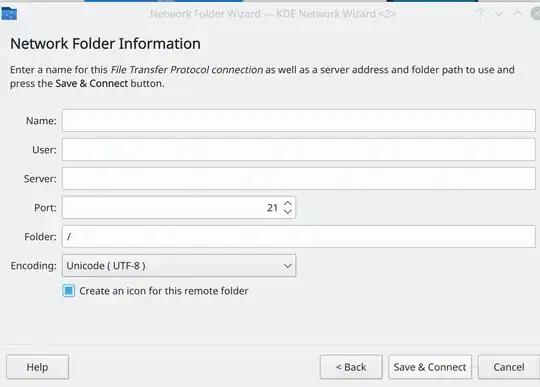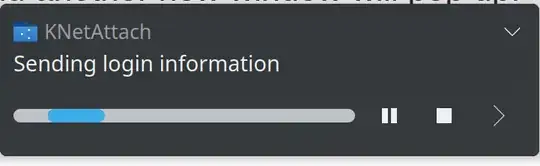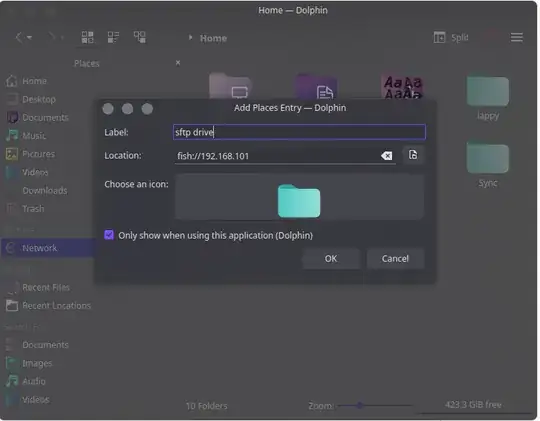I am really liking the power of Dolphin and all the KDE tools that go along with using it. What can I do to connect over FTP/SFTP with Dolphin?
7 Answers
On the left hand side of the Dolphin window, click Network. There will be a item for adding a network location like ftp or scp. Dolphin is a great file manager...
- 2,074
If you just want a quick connection, you can click the navigation breadcrumbs on above the file list (or Ctrl+L) and type directly:
sftp://{username[:password]}@{domain}/{path}
- 24,156
- 251
SFTP in Dolphin is implemented as fish
fish://{username[:password]}@{domain:port}/{path}
- 6,120
- 199
- On the left hand side of the Dolphin main window, is a network link
- Click on the network link
- There will be a symbol for adding a network folder, double click it and a pop up window will happen.
- Select ftp option from the list and another new window will pop up.
- You are now at the Net Work Information place. Type a name for your network folder.
- Next enter your user name.
- Then enter the server name. (Enter the server I.P address instead)
- Press the save and connect option.
- A pop up will appear for password
On the left hand side of the Dolphin main window, is a network link
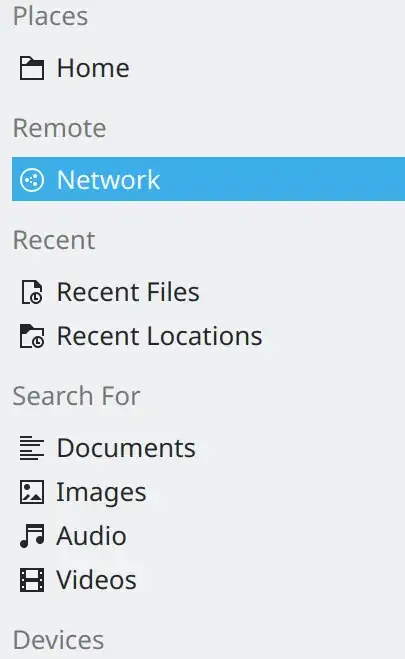
Click on the network link
Then on add network folder.

Select ftp option from the list and another new window will pop up.
If secure SSL encryption is activated on your server, can use the secure shell option to login instead.

- 116
If you want to connect using a key file.
- create a config file in path ~/.ssh/config
config file may look like this
Host <any-host-name-of-your-choice>
HostName <provided host name, must be the address>
User <username to login>
Port <if you have a port, else remove this line>
IdentityFile ~/.ssh/<valid key path>.keySave the file, in Dolphin Address bar type sftp://<any-host-name-of-your-choice>
this will connect to server using dolphin and private key file.
- 131
Here is how I have done it that after a lot of searching. Go to Dolphin, right click to add entry, and then type fish://<ip> like we do in Nautilus.
You can read about the fish:// protocol here: Files transferred over shell protocol
- 16,703
- 121
I am not sure how exactly Dolphin works, seems like its using KIO under the hood so:
sudo apt install kio-extras
Added sftp for me.
- 17,371
- 131