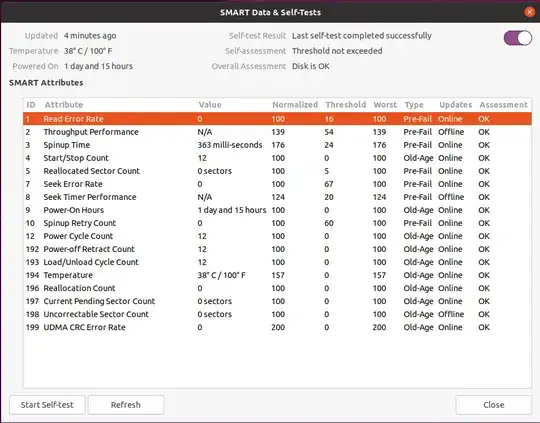Issue
Slow System
When I log into the system it takes quite some time to "get ready" for use. When I open applications like File System takes a long time to open them.
Frozen Screen(s)
In three days that I used this system, the computer froze more than 4 times. The screens froze but the system keeps running (tested during a zoom call where the camera and microphone kept working after the incident).
Every time the system freezes the only solution is rebooting with Alt + SystemKeyit + R E I S U B. No other key combinations works (I tried Alt + F2 and any other function key)
What I tried
I tried reinstalling the OS (still Ubuntu 20.04 LTS)
System
hardware
- CPU: AMD Ryzen 7 3800XT 3.9 GHz 8-Core
- Motherboard MSI B550-A PRO (BIOS: A.10)
- Ram: 32GB (4x8GB) 3600
- SSD: 512GB M.2-2280
- HDD: 3TB 7200RPM
- Video Card: MSI Radeon RX 5500 XT 8GB (2 monitors connected)
Operative System
- OS: Ubuntu 20.04 LTS
Partitions
- EFI: 500MB (SSD)
- Swap: 38GB (SSD)
- /boot: 500MB (SSD)
- root: 473GB (SSD)
- /home: 3TB (HDD)
What's on it
I have just built this System and freshly installed Ubuntu on it. The only applications on the system currently are:
- Default applications installed with 'Normal Installation'
- Zoom.us client
- gphoto2 to connect my camera as a webcam
- Virtual box with 2 virtual machines
- Telegram
Edits
In the log file there is a persistent error:
Nov 27 00:08:45 chale-MS gnome-shell[2441]: JS ERROR: TypeError: windowActor is null#012_addWindowEffect@resource:///org/gnome/shell/ui/closeDialog.js:90:28#012vfunc_show@resource:///org/gnome/shell/ui/closeDialog.js:162:14
Other errors in the log file on latest reboot (after installing the drivers for the video card)
gnome-shell[1948]: Error looking up permission: GDBus.Error:org.freedesktop.portal.Error.NotFound: No entry for geolocation
colord[1089]: failed to get session [pid 2140]: No data available
gnome-shell[1308]: Failed to set CRTC gamma: drmModeCrtcSetGamma on CRTC 68 failed: Permission denied
gsd-color[2140]: failed to connect to device: Failed to connect to missing device /org/freedesktop/ColorManager/devices/xrandr_Dell_Inc__DELL_U2717D_J0XYN655A7MS_gdm_125
fwupd[2413]: 19:09:31:0182 FuPluginUefi Error opening directory “/sys/firmware/efi/esrt/entries”: No such file or directory
tracker-miner-f[1240]: Error while sending AddMatch() message: The connection is closed
running ls -al /usr/share/gnome-shell/extensions
returns:
total 20
drwxr-xr-x 5 root root 4096 lug 31 18:29 .
drwxr-xr-x 7 root root 4096 nov 25 19:40 ..
drwxr-xr-x 2 root root 4096 nov 25 19:41 desktop-icons@csoriano
drwxr-xr-x 3 root root 4096 lug 31 18:29 ubuntu-appindicators@ubuntu.com
drwxr-xr-x 3 root root 4096 nov 25 19:40 ubuntu-dock@ubuntu.com
running free -h
returns:
total used free shared buff/cache available
Mem: 31Gi 4,6Gi 22Gi 201Mi 4,2Gi 26Gi
Swap: 30Gi 0B 30Gi
running sudo lshw -C memory
returns:
*-firmware
description: BIOS
vendor: American Megatrends Inc.
physical id: 0
version: A.10
date: 07/01/2020
size: 64KiB
capacity: 32MiB
capabilities: pci upgrade shadowing cdboot bootselect socketedrom edd int13floppy1200 int13floppy720 int13floppy2880 int5printscreen int9keyboard int14serial int17printer acpi usb biosbootspecification uefi
*-memory
description: System Memory
physical id: f
slot: System board or motherboard
size: 32GiB
*-bank:0
description: DIMM DDR4 Synchronous Unbuffered (Unregistered) 2133 MHz (0,5 ns)
product: CMK32GX4M4D3600C18
vendor: Unknown
physical id: 0
serial: 00000000
slot: DIMM 0
size: 8GiB
width: 64 bits
clock: 2133MHz (0.5ns)
*-bank:1
description: DIMM DDR4 Synchronous Unbuffered (Unregistered) 2133 MHz (0,5 ns)
product: CMK32GX4M4D3600C18
vendor: Unknown
physical id: 1
serial: 00000000
slot: DIMM 1
size: 8GiB
width: 64 bits
clock: 2133MHz (0.5ns)
*-bank:2
description: DIMM DDR4 Synchronous Unbuffered (Unregistered) 2133 MHz (0,5 ns)
product: CMK32GX4M4D3600C18
vendor: Unknown
physical id: 2
serial: 00000000
slot: DIMM 0
size: 8GiB
width: 64 bits
clock: 2133MHz (0.5ns)
*-bank:3
description: DIMM DDR4 Synchronous Unbuffered (Unregistered) 2133 MHz (0,5 ns)
product: CMK32GX4M4D3600C18
vendor: Unknown
physical id: 3
serial: 00000000
slot: DIMM 1
size: 8GiB
width: 64 bits
clock: 2133MHz (0.5ns)
*-cache:0
description: L1 cache
physical id: 12
slot: L1 - Cache
size: 512KiB
capacity: 512KiB
clock: 1GHz (1.0ns)
capabilities: pipeline-burst internal write-back unified
configuration: level=1
*-cache:1
description: L2 cache
physical id: 13
slot: L2 - Cache
size: 4MiB
capacity: 4MiB
clock: 1GHz (1.0ns)
capabilities: pipeline-burst internal write-back unified
configuration: level=2
*-cache:2
description: L3 cache
physical id: 14
slot: L3 - Cache
size: 32MiB
capacity: 32MiB
clock: 1GHz (1.0ns)
capabilities: pipeline-burst internal write-back unified
configuration: level=3