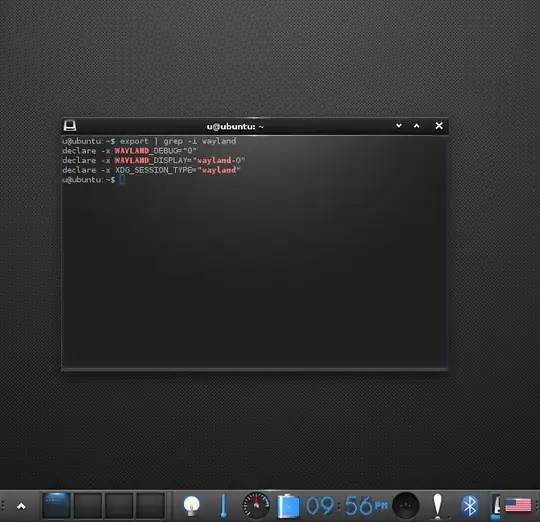Enlightenment E22: "Greatly improved Wayland support"
Ubuntu 20.04 Enlightenment runs with X session, not wayland
sudo dpkg -s enlightenment|grep Version
Version: 0.23.1-4
echo $XDG_SESSION_TYPE
x11
How to enable Wayland in Enlightenment session on Ubuntu 20.04?
I do not like default gnome wayland desktop, while running in X I have some rendering issues in Google Chrome with Intel driver