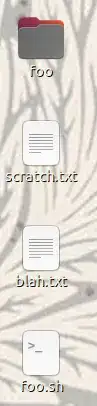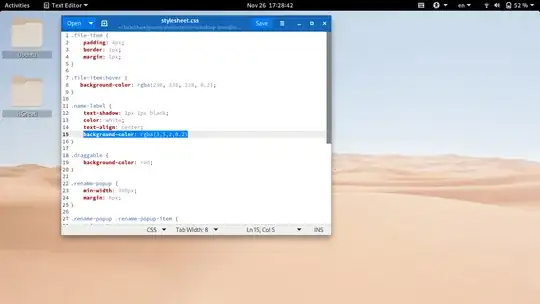In Ubuntu 20.10, it's hard to read the names of items on my desktop when I use a busy wallpaper background image. Can I change a setting or something to make the text blocks have an opaque background?
Asked
Active
Viewed 239 times
1 Answers
1
following this post as a guide How to customize 19.10 Desktop Icon Font Size
edit the stylesheet.css file to have a line like below
.name-label {
text-shadow: 1px 1px black;
color: white;
text-align: center;
background-color: rgba(3,5,2,0.2)
}
Observe this line, background-color: rgba(3,5,2,0.2). edit the rgba color as you wish.
PRATAP-PANABAKA
- 23,201