I would like to dual boot ubuntu 20.10 alongside Windows 10 education. When I use the installer it only recognizes my secondary HDD as opposed to my primary SSD.
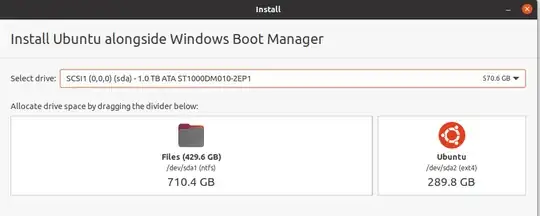
I know that ubuntu recognizes that my ssd exists on the system because if I select that I want to create my own partitions it recognizes that the system has an ssd.
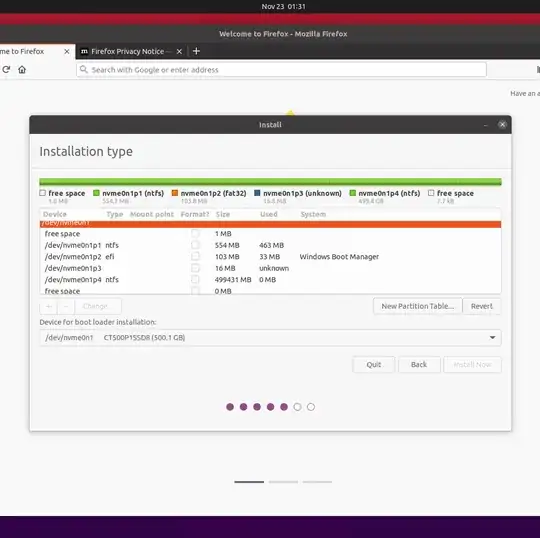
I have seen questions that pointed to unrecognized drives being caused by secure boot or RAID mode. My bios settings say my system is in AHCI and I have disabled fast startup and secure boot so I do not believe these are the issues. I would prefer to not have to create the partitions myself as I am a newcomer to linux and would prefer the auto-installer I also do not want to use the HDD for performance reasons. Why isnt ubuntu recognizing my primary drive and how do get a dual boot functional on the SSD.
Any help is appreciated! Thank you!