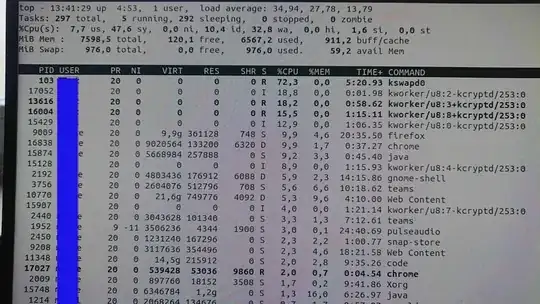On an almost daily basis my laptop is stuck. In most cases I need to turn off the machine manually and restart it. In those cases CPU is very busy and memory seems to be used heavily.
Memory: 8GB
CPU: Intel(R) Core(TM) i7-7600U CPU @ 2.80GHz
This happens, when I use different apps, like a browser, eclipse and Microsoft Teams, but the combination of running apps seems to be pretty random.
~~Now I can see some processes are using very much CPU, but what exactly is kswapd0 and kworker?~~ I guess, that my system is misconfigured, the current guess is that the swapfile is too small. How can this be increased / controlled?
$ uname -r
>> 5.4.0-54-generic
$ lsb_release -a
>> Description: Ubuntu 20.04.1 LTS
Edit regarding the swapfile in a LVM disks system
~$ grep -i swap /etc/fstab
/dev/mapper/vgubuntu-swap_1 none swap sw 0
free -h confirms, that my swapfile is Swap: 975Mi big.
Edit
Here is the Linux bug, but it seems to be marked as invalid. For whatever reason.
And a possible solution (not confirmed yet!): https://bugs.launchpad.net/ubuntu/+source/linux/+bug/887793/comments/170