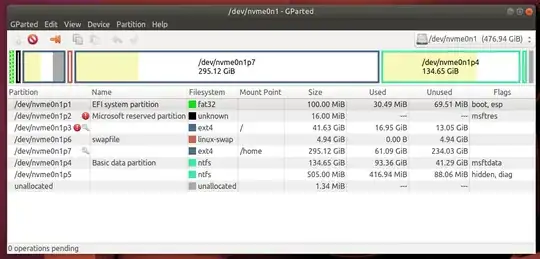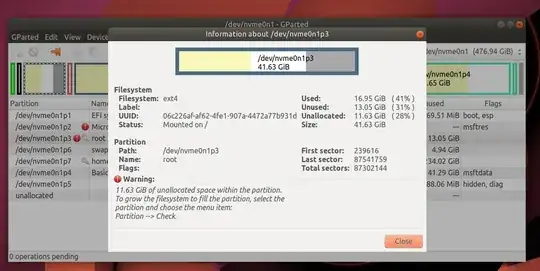Some months ago I have installed Ubuntu 18.04.5 LTS on my new laptop, but while allocating space to the drivers, I unknowingly put 20 GB for the root filesystem partition 3 Ext4 (which now I think it's a disk where everything is going to be installed). So my question is, is there any way to increase its size without formatting it again using 70-80 GB of home ext4 space.
You can see the picture of GParted and free-h which I have attached within this question for a better understanding of my problem.