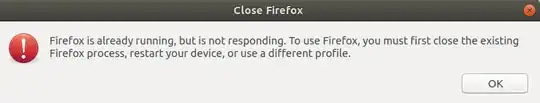You can create a new desktop shortcut, eg. new .desktop file. So let say that you have:
firefox2.desktop
[Desktop Entry]
.....
Exec= firefox -no-remote -P ProfileName
Icon=path/to/your/special/icon/or/com/location/
Also if you drop ProfileName you would get menu for creating new profile, or selecting old one.
Next step will be configuring taskbar, for example if you are using KDE Plasma, you can configure taskbar/icon-only taskbar to group of ungroup icons. For exact instructions you need to provide exact name of your DE and taskbar you are using(built-in , extension etc.) So icon on the desktop would be different, but taskbar icon will be the same(default or icon-theme based) but ungrouped.
For better answer(and if this is not your desired result), please provide which DE and taskbar are you using.
P.S. You got that error because you opened new Firefox instance with the same profile.
EDIT:
GNOME 3.18 - 3.38
You can use extension called Dash to Panel, it is very easy to configure it via Gnome Tweaks (you can install it via sudo apt install gnome-shell-extensions).
KDE PLASMA
For task manager you are probably using task manager extension or icon-only task manager, both of them con be configured via righ-click -> Configure -> Behaviour-> group.