I have a 2TB USB Windows hard drive which suddenly became RAW.
The hard drive contains only HD movies, mkv files. There's no OS there.
From this link and this link, it seems I may get the chance to recover the data using Ubuntu Live CD.
So I download the Ubuntu iso file and burn it to a blank DVD.
After I boot from the Live CD, I use the "Try Ubuntu" option, but the raw drive is not listed in "Files" directory as seen below :
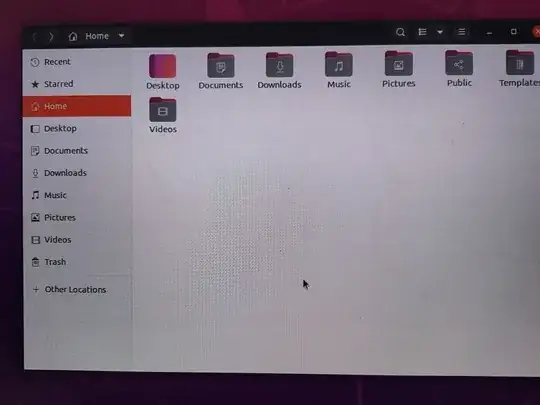
After playing around what is inside the Ubuntu desktop, I found a "Disks" icon, so I double click it and it show the raw drive (orange highlighted) :
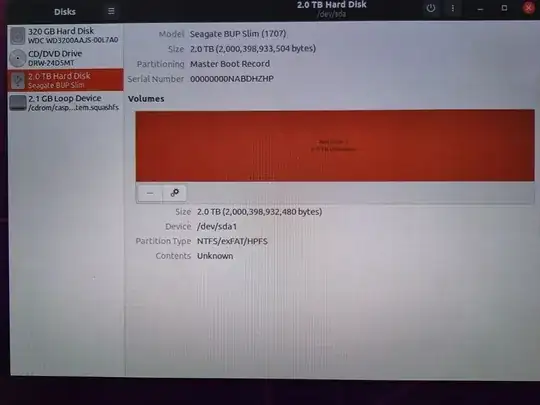 .
.
Based from reading in the internet, I open the terminal window and type sudo fdisk -l, and the result is below :
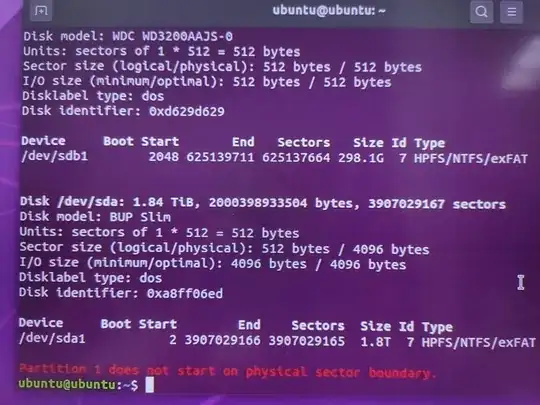
with red text "partition 1 does not start on physical sector boundary" at the bottom.
The CrystalDisk information result show like below:
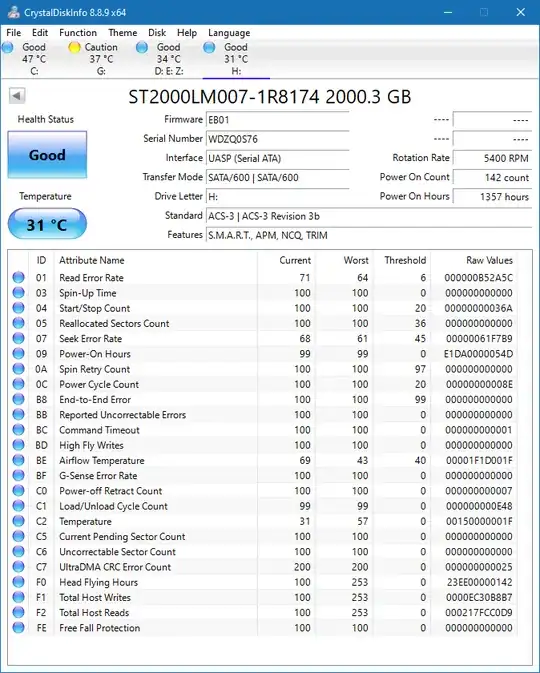
I need help from the experts if there is a way to have Ubuntu read the raw hard drive and explore it so I can copy it to another hard drive.
Any kind of respond would be greatly appreciated.
Thank you in advanced.
PS : Sorry I forgot to mention that I've tried TestDisk from Windows 10. But it seems there is something wrong with the drive which cause it became so hot after about 3 hours of Deeper Search. So I stop it. I post this "hot" problem in the Super User SE.