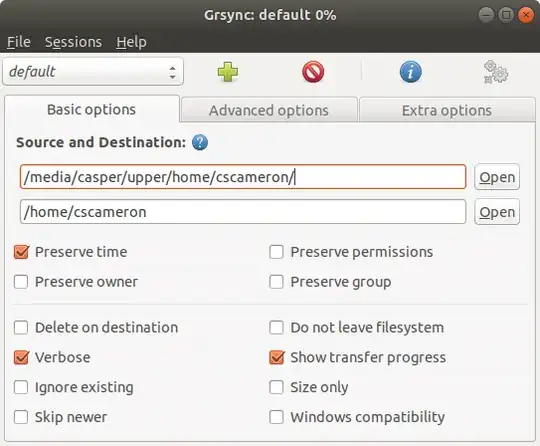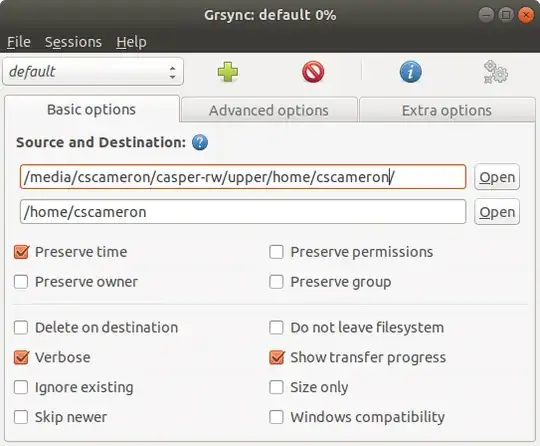I am new to Ubuntu and not particularly comfortable with systems in general. Please bare with me. Thanks for your patience :)
I tried Ubuntu on a virtual machine, and more recently, on a live version with persistent storage. I really like Ubuntu and plan on doing a full install soon. Since I have played around on the live version, I would like to keep what I did there when I do a full install.
- How do I do a full install in such a way that the system is as it is on the live version?
- Is it safe to do that knowing that I have downloaded some extensions and some software? I am asking because the live version does not require a password to install software. The software I installed is nothing esoteric or obscure, but still.
Thanks a lot.