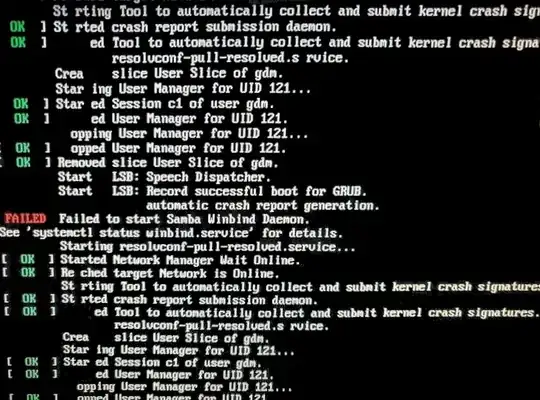I need to start my computer several times to successfully boot into Ubuntu 18 04.
That is why I would like to reinstall Ubuntu.
I got a USB Stick with ISO current Ubuntu ISO image mounted as media in GNOME, however the system never asks for an install upon restart. When I press F2 nothing happens. When I press F12, my screen flashes black / purple in sync with my key attenuations and then yields the following error.
How can I simply change the boot order so that upon restart Ubuntu will boot from the USB?
I am using BIOS, I believe:
:~$ sudo efibootmgr EFI variables are not supported on this system.
I installed my system using a USB stick with ISO file.