I installed the GNOME Flashback desktop environment on Ubuntu 18.04. Changing the desktop background works, but changing the lock screen wallpaper does not work. Instead, the GNOME Flashback lock screen uses the desktop background, although it should be using the user-specified lock screen wallpaper. Below are some images to explain this.
Here, you can see the system settings showing the user-chosen wallpapers for the desktop background and the lock screen:
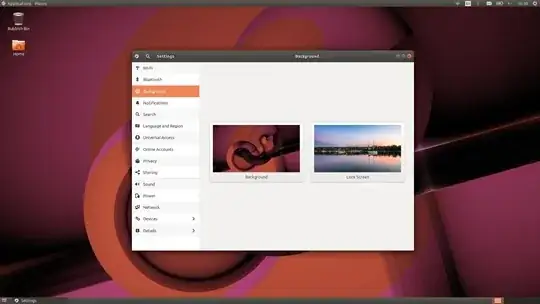
And here, you can see that the GNOME Flashback lock screen uses the desktop wallpaper instead of the lock screen wallpaper:

I can confirm that this behaviour is on Ubuntu 18.04, because I have seen this happening on other Ubuntu 18.04 computers running GNOME Flashback. This problem does not exist in Ubuntu 20.04.
My question is: is it possible to change this behaviour so that GNOME Flashback uses the lock screen wallpaper instead of the desktop wallpaper?