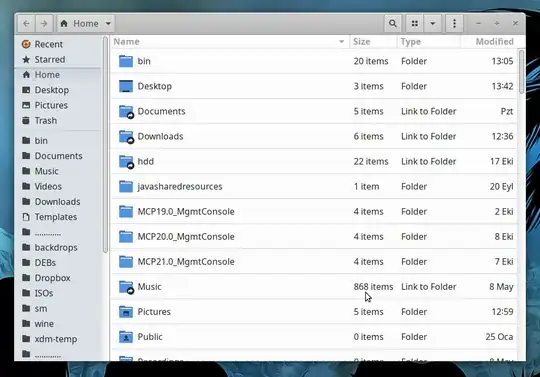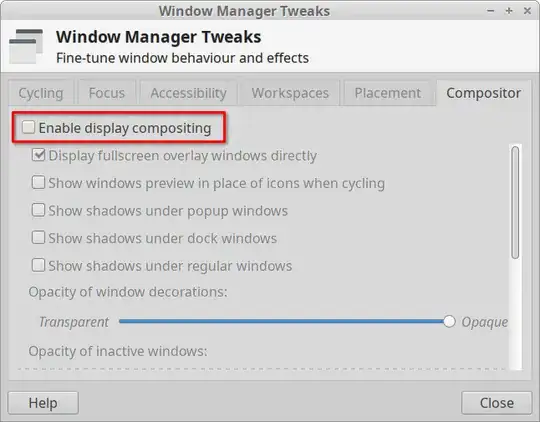I’m on Xfce. I don’t want the transparent border coming from Gnome’s client-side decoration. How can I achieve this?
Asked
Active
Viewed 456 times
2 Answers
0
Use Ubuntus default gnome-screenshot gui (power key, type 'screenshot'), then click select area to grab, and highlight the window and not the borders. you might also try running it from the command line with remove borders (I have not tried this myself)
gnome-screenshot -B -w
to select the area with mouse drag
gnome-screenshot -B -w
gnome-screenshot --help for more info.
pierrely
- 725