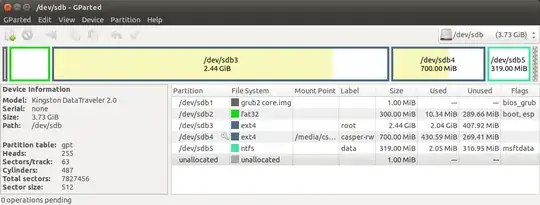I am unable to set up persistence on my Lubuntu. The settings never save and the files I stock on any partition get deleted. I've been trying Rufus, Unetbootin, rufus then trying to partitionate manually in Windows 10 and same with Unetbootin (and the precedent way in linux too). I sometime got a new Volume that apeared, but I know there is somethings missing (like a casper-rw file & modifications in some files, I think). I don't know how I can solve that. I've been able to read little about similar problems, but it was always missing steps(or error 404).
I would like to get help please. Could you please write and explain completely the steps to solve my problem. I have some good knowledge on Linux but I wish it will be clear for me as I've seen one solution with uncompleted bash commands and missing steps... I would be very grateful!