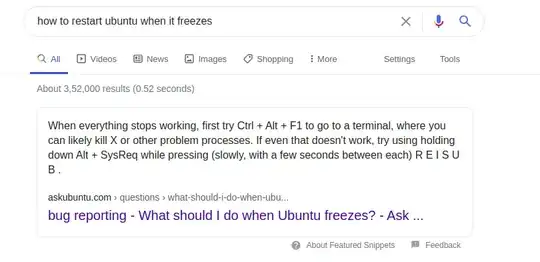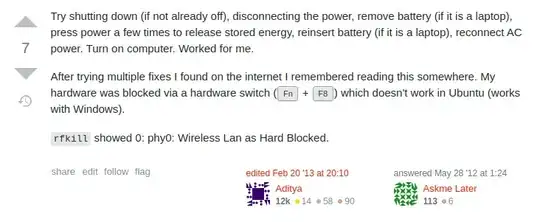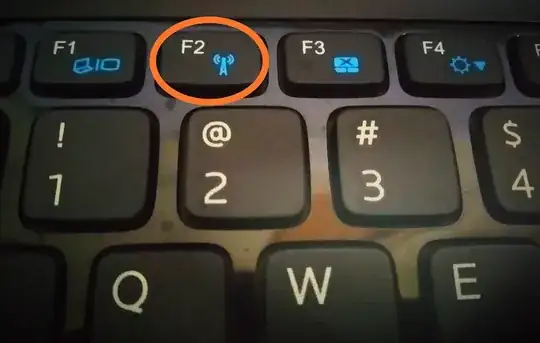I am using Dell Inspiron 15, 3537 ( approx 7 yrs old )
I am having Ubuntu 20 lts. Every thing was fine.
My laptop hanged while uploading some large files, in bulky resource eating CHROME.
I tried every thing to stop the process.
But in vain.. No method known to human worked.
It was just froozen.
Now , with anger, I hit the Power button. Even that hanged.
After holding the power button for some time, finally it shut down.
After booting, every thing was quite the same. Except

my wifi , which was earlier working, had now stopped working.
You are reading me because I had a wire which you call ethernet cable
But now, leave every thing else, and please help me..
I am in deep agony..
Look at the results of some terminal commands
❯ sudo lshw -C network
[sudo] password for aahnik:
*-network
description: Ethernet interface
product: RTL810xE PCI Express Fast Ethernet controller
vendor: Realtek Semiconductor Co., Ltd.
physical id: 0
bus info: pci@0000:01:00.0
logical name: enp1s0
version: 07
serial: 74:86:7a:37:59:7b
size: 100Mbit/s
capacity: 100Mbit/s
width: 64 bits
clock: 33MHz
capabilities: pm msi pciexpress msix vpd bus_master cap_list ethernet physical tp mii 10bt 10bt-fd 100bt 100bt-fd autonegotiation
configuration: autonegotiation=on broadcast=yes driver=r8169 duplex=full firmware=rtl8106e-1_0.0.1 06/29/12 ip=192.168.1.7 latency=0 link=yes multicast=yes port=MII speed=100Mbit/s
resources: irq:18 ioport:3000(size=256) memory:b0600000-b0600fff memory:b0400000-b0403fff
*-network DISABLED
description: Wireless interface
product: QCA9565 / AR9565 Wireless Network Adapter
vendor: Qualcomm Atheros
physical id: 0
bus info: pci@0000:02:00.0
logical name: wlp2s0
version: 01
serial: 0c:84:dc:01:29:93
width: 64 bits
clock: 33MHz
capabilities: pm msi pciexpress bus_master cap_list rom ethernet physical wireless
configuration: broadcast=yes driver=ath9k driverversion=5.4.0-48-generic firmware=N/A latency=0 link=no multicast=yes wireless=IEEE 802.11
resources: irq:19 memory:b0500000-b057ffff memory:b0580000-b058ffff
hmm
❯ tail -f /var/log/messages
tail: cannot open '/var/log/messages' for reading: No such file or directory
tail: no files remaining
> iwconfig
lo no wireless extensions.
wlp2s0 IEEE 802.11 ESSID:off/any
Mode:Managed Access Point: Not-Associated Tx-Power=0 dBm
Retry short limit:7 RTS thr:off Fragment thr:off
Power Management:off
enp1s0 no wireless extensions.
HELP !!
Dont worry about my date, its safely backed up.
Give me a solution other than re installing ubuntu