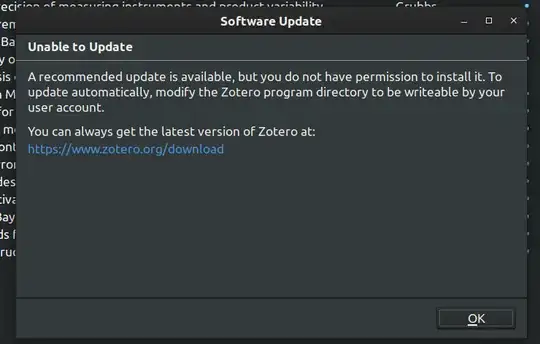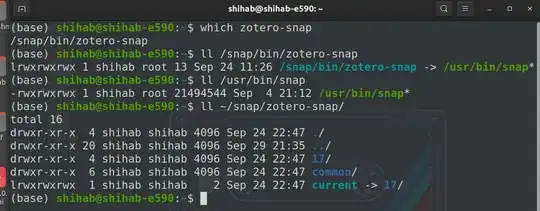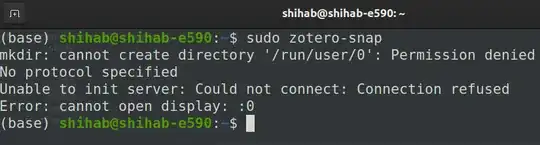I have installed Zotero-snap in Ubuntu 20.04.
When I try to update Zotero, or when I try to browse to change the default PDF viewer in Zotero, I get a permission denied error. Check this image:
The permissions of some important directories is shown below:
I have even turned on the permission to read and write on removable storage devices for the app as shown below:
Trying to run Zotero with sudo gives me the following error:
What am I missing? What should I do to resolve this issue?