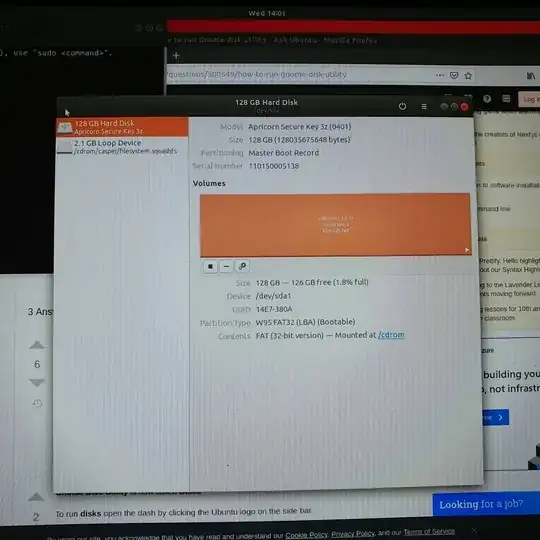I am stuck trying to dual boot to Ubuntu on my Windows computer. The partition is not showing up during the Linux installation. I believe that it has something to do with drives in RAID-0 configuration. But I have no idea how to fix this.
DETAIL:
I partitioned drive using WINDOW-10's "diskmgmt.msc" and then changed the formatting to "ext4" using "AOMEI Partition Assistant 8.10".
On window side, the disk partitions and other relevant properties are shown in the following image:
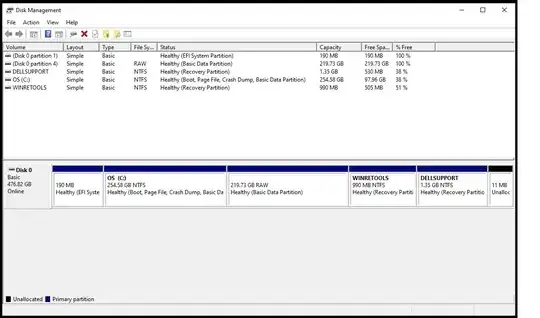
While installing, I am struck at "Installation type" window. The screen shot is shown below.
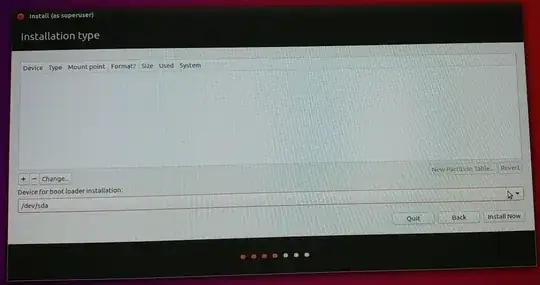
I ran the live version of Ubuntu and then ran genome-disk. I can see two drives. 128 GB drive is my bootable USB. I do not know what 2.1 GB Loop drive is. I am attaching the screen shot: