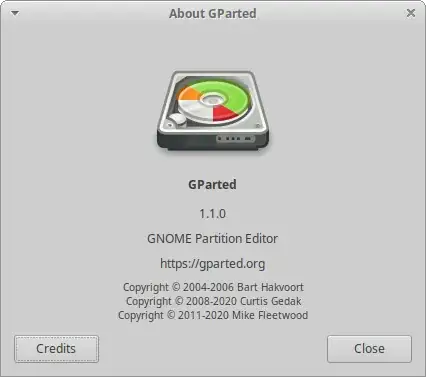When you install GParted in Ubuntu 19.10, it installs the old version 0.32.0-2.
$ sudo apt-get install gparted
Reading package lists... Done
Building dependency tree
Reading state information... Done
Suggested packages:
xfsprogs reiserfsprogs reiser4progs jfsutils kpartx dmraid gpart udftools
The following NEW packages will be installed:
gparted
0 upgraded, 1 newly installed, 0 to remove and 0 not upgraded.
Need to get 0 B/482 kB of archives.
After this operation, 2,245 kB of additional disk space will be used.
Selecting previously unselected package gparted.
(Reading database ... 212957 files and directories currently installed.)
Preparing to unpack .../gparted_ ===> 0.32.0-2 <=== _amd64.deb ...
Unpacking gparted (0.32.0-2) ...
Setting up gparted (0.32.0-2) ...
Processing triggers for desktop-file-utils (0.24-1ubuntu1) ...
Processing triggers for mime-support (3.63ubuntu1) ...
Processing triggers for hicolor-icon-theme (0.17-2) ...
Processing triggers for man-db (2.8.7-3) ...
How to install the latest one, 1.1.0-5, or, at least any version higher than 1 ?
Command line solution preferred (I mean apt-get or Snap).
thank you!