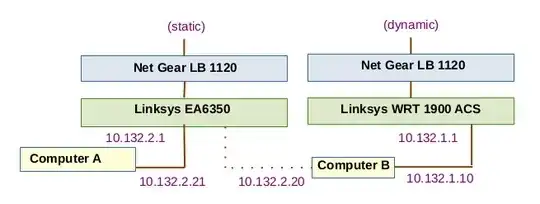I have COMPUTER B on two networks -- 10.132.2.* and 10.132.1.* The 10.132.1.* network is wired; the 10.132.2.* network is wireless. I have opened an ssh port on each network, but something strange is happening on the wireless network. The ssh port is open and I can connect to it from other devices on the 10.132.2.* network -- EXCEPT, forwarded connections from the WAN on the wireless network.
- If I connect the cable on 10.132.1.10, COMPUTER B stops responding to SSH requests from EA6350 on 10.132.2.20. If I disconnect the cable on 10.132.1.10, COMPUTER B will respond to SSH requests from EA6350.
- In either case, COMPUTER B will respond to SSH requests from COMPUTER A.
If I set up a simple listener (so taking SSH out of the picture) on COMPUTER B using nc and try to telnet at it from the internet, again, I can see the packet coming through using tcpdump, but the nc listener doesn't actually do anything.
Bottom line, something in the system is not allowing the connection to come through.
I am wondering if the problem is what is related to "https://askubuntu.com/questions/166068/port-seems-to-be-open-but-connection-refused". Looking at one response here: "You will also need to ensure that "mydomain.com" resolves to the correct IP address for your machine, such that connecting to it will result in communication with the external interface of that machine."
I don't really know what this means in my context. I don't understand if this is saying that I need the IP address of COMPUTER B (10.132.2.20)? I tried adding an entry in /etc/hosts, but that did not seem to help. Does this mean I need an entry for my domain? On my LAN, what IP address do I give to my entire domain?
Output from "ip route" (which, I confess, I don't truly entirely grok):
default via 10.132.1.1 dev eno1 proto dhcp metric 100
default via 10.132.2.1 dev wlp1s0 proto dhcp metric 600
10.132.1.0/24 dev eno1 proto kernel scope link src 10.132.1.10 metric 100
10.132.2.0/24 dev wlp1s0 proto kernel scope link src 10.132.2.20 metric 600
169.254.0.0/16 dev wlp1s0 scope link metric 1000
Here is the output from "iptables -L"
Chain INPUT (policy ACCEPT)
target prot opt source destination
Chain FORWARD (policy ACCEPT)
target prot opt source destination
Chain OUTPUT (policy ACCEPT)
target prot opt source destination
Here's the output from "ufw status":
Status: inactive
Here's the output from "egrep -v -e ^# -e ^$ /etc/ssh/sshd_config", though I don't think the problem is with SSH as NC displays similar behavior (see comments above).
Port 20
Port 22
Port 80
ChallengeResponseAuthentication no
UsePAM yes
X11Forwarding yes
PrintMotd no
AcceptEnv LANG LC_*
Subsystem sftp /usr/lib/openssh/sftp-server