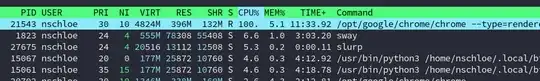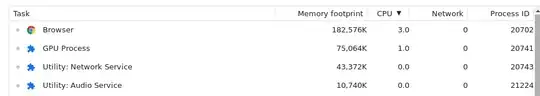Via htop, I noticed that Chrome is using 100% of a CPU.
I would like to find out what process in chrome uses that much CPU. This answer suggests using SHIFT+Esc to open the task mananger. There, however, I find nothing of significance:
What's the reason for this?