I have followed the instructions of [Microsoft] (https://docs.microsoft.com/en-us/windows/wsl/install-win10) and [this] (https://www.omgubuntu.co.uk/how-to-install-wsl2-on-windows-10) verbatim. However, all I got is this error message which I cannot find further info. What did I miss?
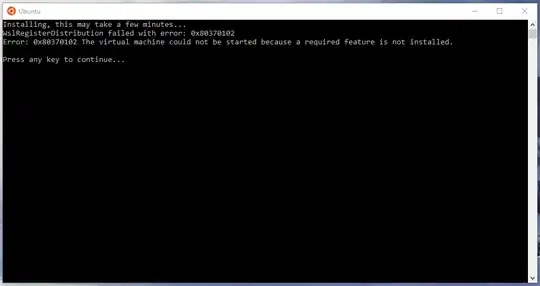
Asked
Active
Viewed 7,200 times
0
Ancora Imparo
- 201
1 Answers
1
In the end, I got everything working after:
- using System Restore to recover the point immediately after the Win10 2004 update (that's actually the earliest restore point for my system)—be patient as it can take a while (also the first restart of the whole process)
- enabling virtualization in BIOS (for my HP, it's under the tab Security->System Security->Virtual Technology->Enable)—the second restart
- after Windows 10 restarted, navigating the Start Menu: Windows Settings->Apps->Optional features->More Windows features->Turn Windows features on or off to select both Virtual Machine Platform and Windows Subsystem for Linux (I didn't choose Windows Hypervisor Platform in the list)—the third restart ensued
- after restarting, visit Microsoft Store from the Windows Start Menu and install Ubuntu
- installing the Linux kernel update package (https://wslstorestorage.blob.core.windows.net/wslblob/wsl_update_x64.msi)
- starting an elevated PowerShell session to run
wsl --set-default-version 2
wsl --set-version Ubuntu 2
- Launching Ubuntu after the installation is complete. Create a new user account with password.
What I have now is Ubuntu 20.04 running nicely on Win 10 WSL2.
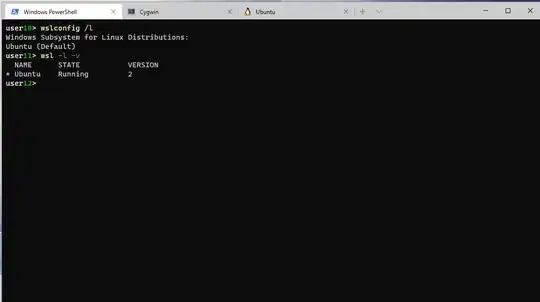
Ancora Imparo
- 201