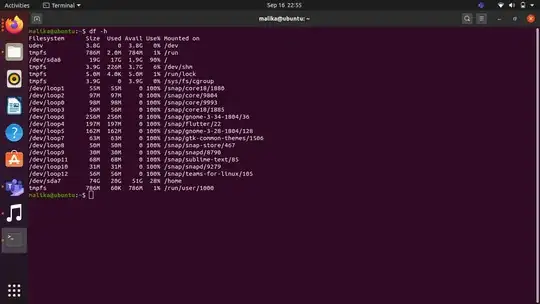The moment I try to install something, I get an error of insufficient disk storage. In the above screenshot, there is a mismatch of space left in root for reasons I can't figure out. Last time when I ignored the message of insufficient disk storage, I starting facing infinite loop issues. Can you please suggest a permanent fix for this.
Asked
Active
Viewed 984 times
2 Answers
0
Try this:
In a terminal run:
sudo apt update
sudo apt install --reinstall deborphan
sudo deborphan
sudo apt --purge remove $(deborphan)
sudo deborphan --libdevel
sudo apt --purge remove $(deborphan --libdevel)
sudo deborphan --find-config
sudo dpkg --purge $(deborphan --find-config)
sudo apt autoremove
sudo apt clean
sudo rm -rf /root/.local/share/Trash/*/** &> /dev/null
=========================================
For a permanent solution, you should periodically run, after application installations and system updates.
These commands:
sudo deborphan
sudo apt --purge remove $(deborphan)
sudo deborphan --libdevel
sudo apt --purge remove $(deborphan --libdevel)
sudo deborphan --find-config
sudo dpkg --purge $(deborphan --find-config)
sudo apt autoremove
sudo apt clean
kyodake
- 17,808
0
Inodes (df -i) shows how many inodes (file, dirs, links) you have not their block ( space) usage.
In your case you have very few but big files.
To know where these files are is a good start. To check this you need to run (as root) something like:
cd / && du -d 1 -m | sort -n -r
Which gives you the size in MB of every single directory.
This is a good start to know if you have too many data (usually in /home) or too many softwares (usually in /usr or /opt) or a lot of garbage (usually in /var)
matteo nunziati
- 146