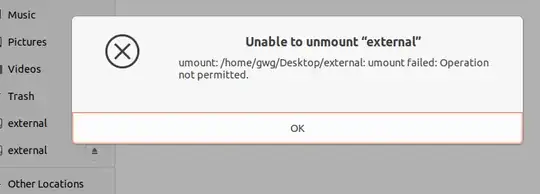As the title says, I formatted, encrypted, and then filled an external hard drive using macOS. Now I'd like to transfer that data to a new machine running Ubuntu. Following this AU post, I first verified the volume is available:
$ sudo fdisk -l
Disk /dev/sdc: 1.84 TiB, 2000365289472 bytes, 3906963456 sectors
Disk model: My Passport 0820
Units: sectors of 1 * 512 = 512 bytes
Sector size (logical/physical): 512 bytes / 512 bytes
I/O size (minimum/optimal): 512 bytes / 512 bytes
Disklabel type: gpt
Disk identifier: 7400627C-6C10-4D3F-BE4C-C4CDC8084533
Device Start End Sectors Size Type
/dev/sdc1 40 409639 409600 200M EFI System
/dev/sdc2 409640 3906701271 3906291632 1.8T Apple Core storage
/dev/sdc3 3906701272 3906963415 262144 128M Apple boot
When I try to mount this volume, I get the following error:
$ sudo mount /dev/sdc ~/Desktop/external/
NTFS signature is missing.
Failed to mount '/dev/sdc': Invalid argument
The device '/dev/sdc' doesn't seem to have a valid NTFS.
Maybe the wrong device is used? Or the whole disk instead of a
partition (e.g. /dev/sda, not /dev/sda1)? Or the other way around?
Following this AU post, I also tried mounting the partition, not the hard disk itself,
$ sudo mount /dev/sdc2 ~/Desktop/external/
but get the same error. Trying this command on /dev/sdc1 does not error via the terminal
$ sudo mount /dev/sdc1 ~/Desktop/external/
$ ls ~/Desktop/external/
however, the directory is still empty. I'm also unable to unmount these directories:
Any ideas on what to do?