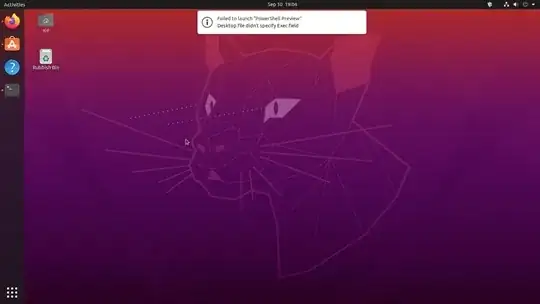I only wanna help and posted link where I explained and solved the issue but this was deleted from Mitch.
Here is the solution:
You get this PSSession issue because of Softlinks from the installed package are not found because they are wrong. I dont know what MS is doing here...
If you do library check you can see that some library will not found:
ldd /opt/microsoft/powershell/7/libmi.so
linux-vdso.so.1 (0x00007fff9617c000)
libpthread.so.0 => /lib/x86_64-linux-gnu/libpthread.so.0 (0x00007f2a180a2000)
libdl.so.2 => /lib/x86_64-linux-gnu/libdl.so.2 (0x00007f2a1809c000)
libpam.so.0 => /lib/x86_64-linux-gnu/libpam.so.0 (0x00007f2a1808a000)
libssl.so.1.0.0 => not found
libcrypto.so.1.0.0 => not found
libc.so.6 => /lib/x86_64-linux-gnu/libc.so.6 (0x00007f2a17e98000)
/lib64/ld-linux-x86-64.so.2 (0x00007f2a182ad000)
libaudit.so.1 => /lib/x86_64-linux-gnu/libaudit.so.1 (0x00007f2a17e6a000)
libcap-ng.so.0 => /lib/x86_64-linux-gnu/libcap-ng.so.0 (0x00007f2a17e62000)
Take a look if you have libssl.so.1.1 and librypto.so.1.1 which comes with Ubuntu 20.04 under /usr/lib/x86_64-linux-gnu/ and create softlinks as follow.
sudo ln -s /usr/lib/x86_64-linux-gnu/libssl.so.1.1 /lib/x86_64-linux-gnu/libssl.so.1.0.0
sudo ln -s /usr/lib/x86_64-linux-gnu/libcrypto.so.1.1 /lib/x86_64-linux-gnu/libcrypto.so.1.0.0
If you dont have the librarys "apt install libssl-dev".
Check again ldd, should be fine now.
Then you need to install gss-ntlmssp too.
apt install gss-ntlmssp
For more understanding take a look here https://adminsnet.de/?p=184 I have all explained howto fix powershell 7.1 with k/ubuntu 20.04.
Have fun...
K3ops