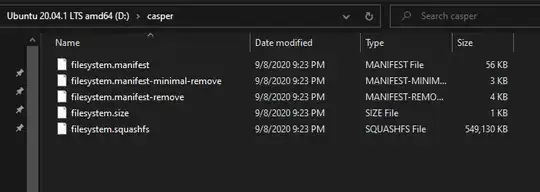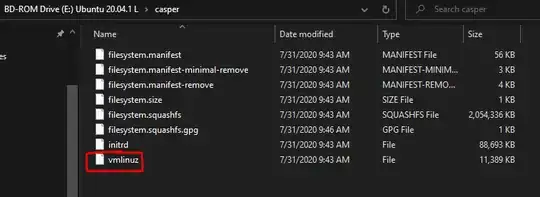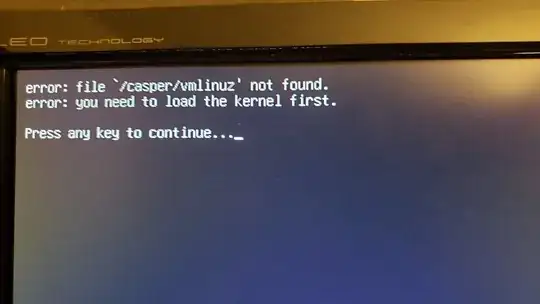System Specs:
Processor: Intel Core i7-4790 @ 3.60 GHz
RAM: 32.0 GB
System type: x64-based processor
OS: Windows 10 Pro
USB Stick: Kingston 16 GB
Bug Description
I've followed the steps outlined in the following official Ubuntu tutorial link to a T: https://ubuntu.com/tutorials/create-a-usb-stick-on-windows#1-overview
Everything went smoothly, no errors during installation, yay! When I booted from the new USB, GNU GRUB appeared, again, so far so good.
However, when I selected Ubuntu, I immediately got an error that casper/vmlinuz is not found. I checked the USB drive (created with Rufus following the tutorial's instructions) and sure enough, vmlinuz was missing.
USB /casper directory:
I mounted the iso file used to generate the USB and sure enough, vmlinuz is there, along with a couple other files not seen on the USB drive, initrd and filesystem.squashfs.gpg.
ISO /casper directory:
Repro Steps from a Windows PC
- Download a fresh iso image of Ubuntu (https://ubuntu.com/download/desktop)
- Download Rufus if not already installed (https://rufus.ie/)
- Follow all of the instructions on creating a bootable USB stick on Windows (https://ubuntu.com/tutorials/create-a-usb-stick-on-windows)
- Restart machine and open up BIOS to ensure boot order allows USB stick to boot before Windows
- Boot from USB stick created in Step 3.
- Observe the following error:
error: file `/casper/vmlinuz' not found.
error: you need to load the kernel first.
Press any key to continue...
Expected Results:
Ubuntu loads up correctly with no missing critical files that Ubuntu's startup depends on.
Actual Results:
The following error is seen:
Suggested Fix:
Either fix the process or at the very least, we should include something in the tutorial page itself that the user may need to manually copy over specific installation files from a mounted ISO file onto the USB stick after writing the ISO to the USB stick using Rufus.