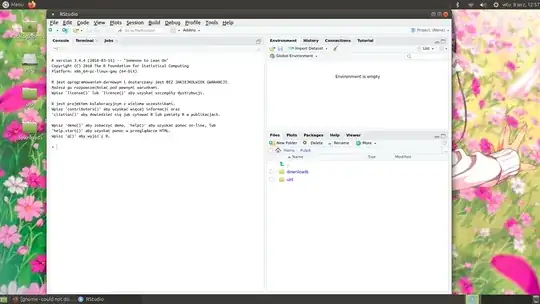I want to install R Studio based on this tutorial
but I got stuck at part sudo gdebi –n rstudio-0.99.896-amd64.deb
and
it says gdebi error, file not found: –n
I m using Ubuntu 18.04.3 LTS
sudo apt -y install r-base
later r-studio with gdebi.
I also installed all r-studio packages from synaptic.
Just type following command in terminal: sudo apt install synaptic
Then in synaptic write r studio.
Im using Ubuntu Mate 18.04.
And r studio works fine.