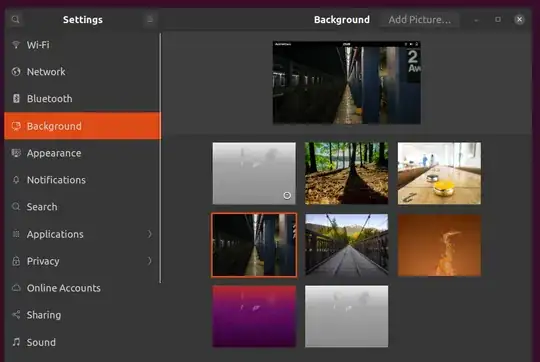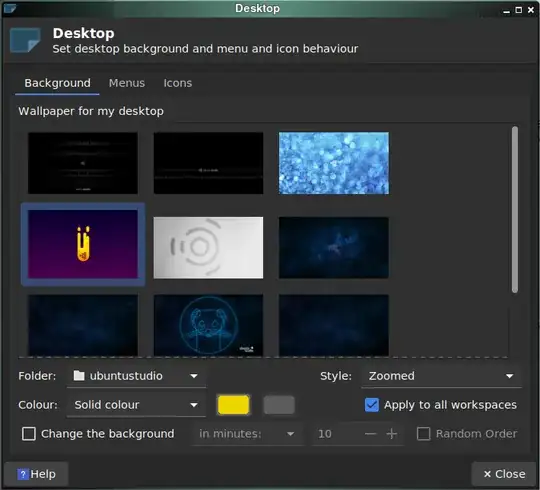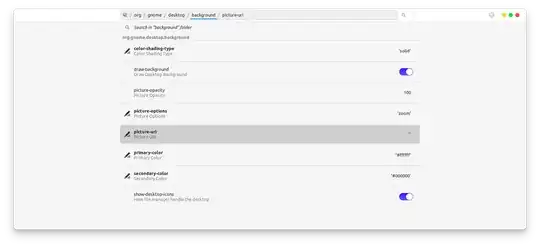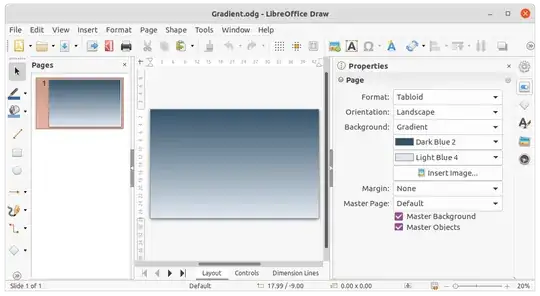There was an option to change background to solid color. However, I notice that that option is no longer there.
The only options available are to use existing image or to add picture.
Was this setting moved to somewhere else?
Here are some of the option available in the previous version
Ubuntu Studio 18.04 64-bit
Why can't I change my background to a solid colour
Look at the solid colour settings there