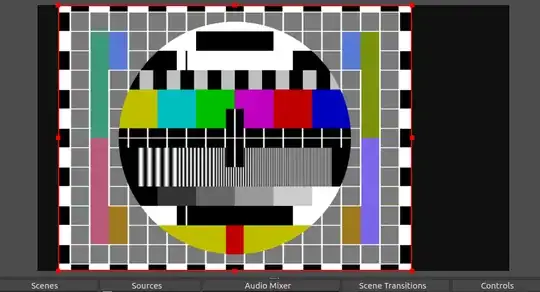Im using OBS with v4l2sink and v4l2loopback to edit my video for a remote trainig. The preview in obs looks fine, but the video has some serious color shifts in any tool I try to display the v4l2loopack I'm directing the sink to.
View from Browser:
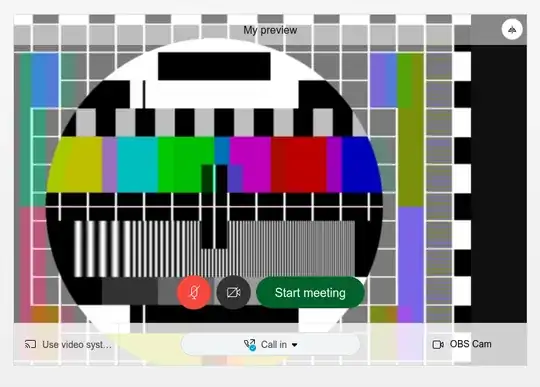 You can see that all colors have a green shadow about half the grid width.
Is there any setting that I could change to fix this?
The video format selected in the V4l2sinkProperties is YUV420 as all others result in "format not supported"
You can see that all colors have a green shadow about half the grid width.
Is there any setting that I could change to fix this?
The video format selected in the V4l2sinkProperties is YUV420 as all others result in "format not supported"
I run Ubuntu 20.04.1 LTS (Linux 5.4.0-42-generic x86_64). OBS Studio is 25.0.8 installed via apt. obs-v4l2sink and v4lsloopback are built and installed from the current GitHub sources.