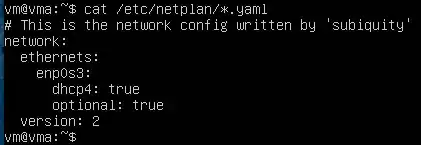After reading this post, I've followed this answer.
But , when I edit the /etc/netplan/01-netcfg.yaml, it was blank. So I create that file and add optional: true. After sudo netplan apply, It turns out to be an error error in network definition unknown key 'optional'.
Is the previous post answer still relevant for ubuntu 20.04? And he stated that:
Don't mask or disable the systemd service.
So, what is the best solution for this in 20.04?
edit:
result of ls /etc/netplan
00-installer-config.yaml 01-netcfg.yaml
result of cat /etc/netplan/01-netcfg.yaml
optional: true
result of sudo lshw -C network as @heynnema requested
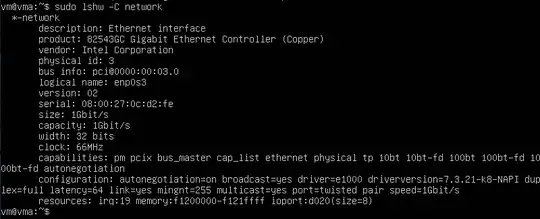 and result of
and result of cat /etc/netplan/*.yaml