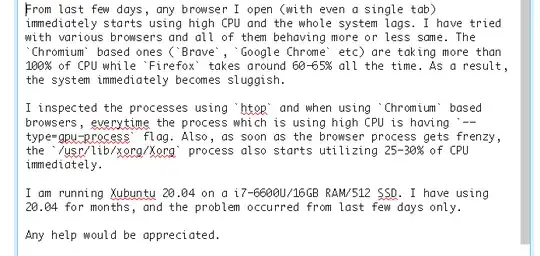From last few days, any browser I open (with even a single tab) immediately starts using high CPU and the whole system lags. I have tried with various browsers and all of them behaving more or less same. The Chromium based ones (Brave, Google Chrome etc) are taking more than 100% of CPU while Firefox takes around 60-65% all the time. As a result, the system immediately becomes sluggish.
I inspected the processes using htop and when using Chromium based browsers, everytime the process which is using high CPU is having --type=gpu-process flag. Also, as soon as the browser process gets frenzy, the /usr/lib/xorg/Xorg process also starts utilizing 25-30% of CPU immediately.
I am running Xubuntu 20.04 on a i7-6600U/16GB RAM/512 SSD. I have using 20.04 for months, and the problem occurred from last few days only.
Any help would be appreciated.
I have noticed that the fonts are not getting displayed properly.
Take a look at the same page in Chrome vs Firefox
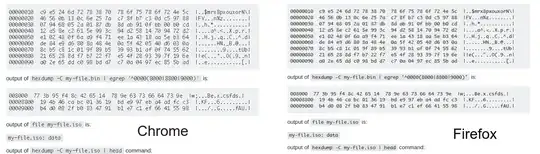 This posts edit text in Firefox
This posts edit text in Firefox